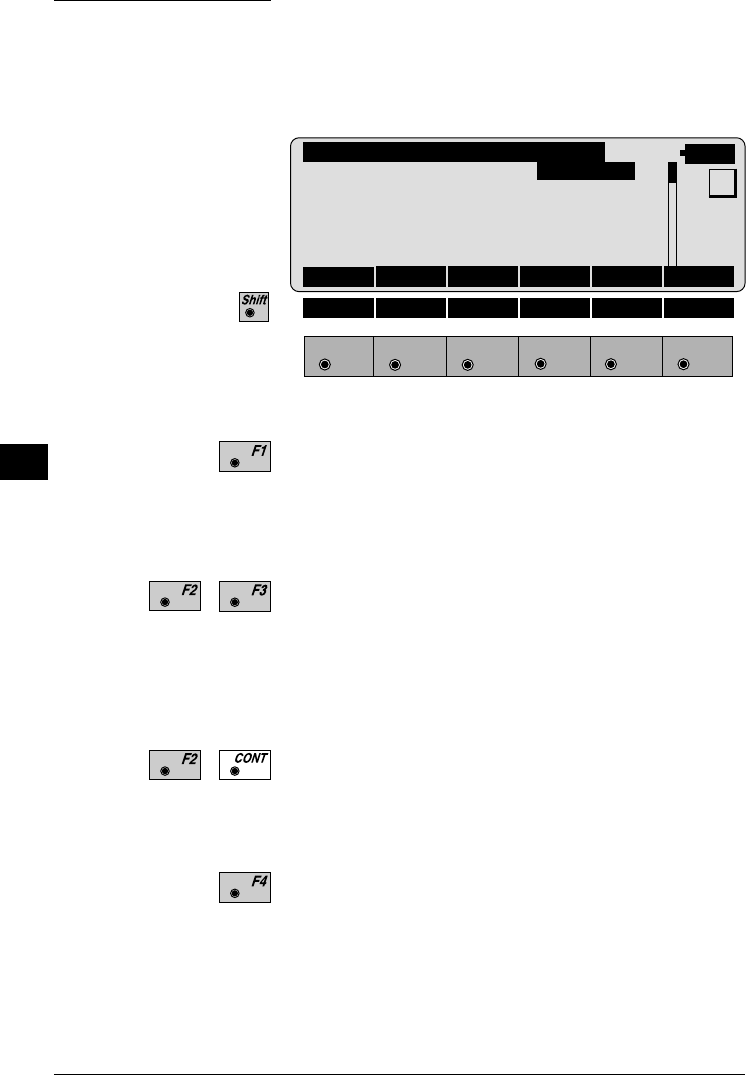
96 TPS-System 1000 Programs-2.3.1en © Leica
IV
EL
AH
OH
BS
SM
AS
FS
RL
Measure a Base Point
This dialog is used in accordance with the settings of
the system function "Measure & Record" or according
to the dialog shown below.
Simultaneously measure and record in the active file.
Proceed with the dialog "1 POINT BASELINE" (page
95). If the second point has already been measured, the
program will proceed to the "DEFINE REF LINE"
dialog.
Measure a distance.
Record the measurement in the active file and proceed
with the dialog "1 POINT BASELINE" (page 95). If
the second point has already been measured, the
program will proceed to the "DEFINE REF LINE"
dialog.
Measure the distance. Accept the measurement without
recording. If the second point has already been
measured, the program will proceed with the "DEFINE
REF LINE" dialog.
Enter the target data. For further information refer to
chapter "Measure & Record" of "SYSTEM" - user
manual.
REFLN\ REFERENCE LINE
14:03
ALL DIST REC TARGT
F1
F2 F3
F4
F5 F6
Puoint no. : 12
Hz : 286°55'50"
V : 91°16'20"
Refl.Height : 1.500 m
Slope Dist. : 22.039 m
Height diff : 2.543 m
HELP I<>II
MC


















