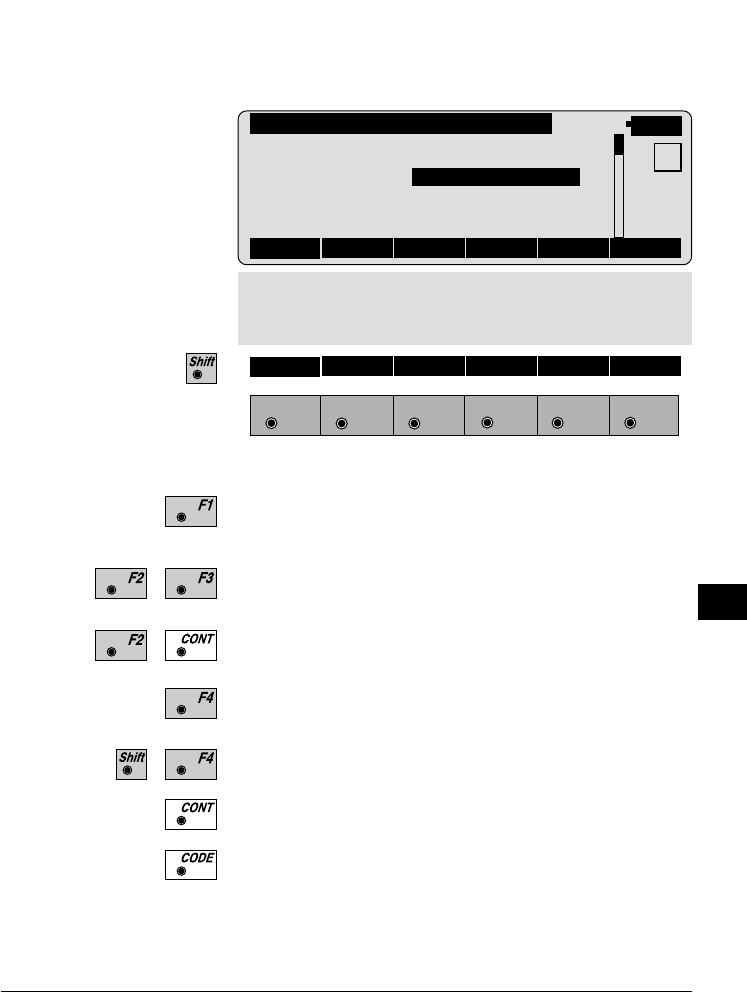
© Leica TPS-System 1000 Programs-2.3.1en 151
IV
EL
AH
OH
BS
SM
AS
FS
BL
HB
KM
FB
SA
TR
• Calculate Azimuth
This dialog corresponds to the TPS-System 1000 basic
dialog. On completion of a measurement, the program
continues either with "MULTIPLE MEAS" or with the
"TRAVERSE MENU" according to the settings in the
configuration.
Simultaneously measure and record data on the active
recording device.
Measure a distance
1
and record data on the active
recording device.
Measure a distance without recording.
Enter target data as described in chapter "Measure &
Record" of "SYSTEM" - user manual.
Change the theodolite face.
Proceed to the dialog "TRAVERSE MENU".
Call up the CODE function.
1
Distance measurement is optional.
TRAV\ NEW TRAVERSE
14:03
MC
ALL DIST REC TARGT
Height diff : ----- m
Easting : ----- m
Northing : ----- m
elevation : ----- m
Measure Backsight Point
Point no. : 500
Refl.Height : 1.300 m
Hz : 249°10'20"
V : 90°19'52"
Sloe Dist. : ----- m
F1
F2 F3
F4
F5 F6
HELP I<>II


















