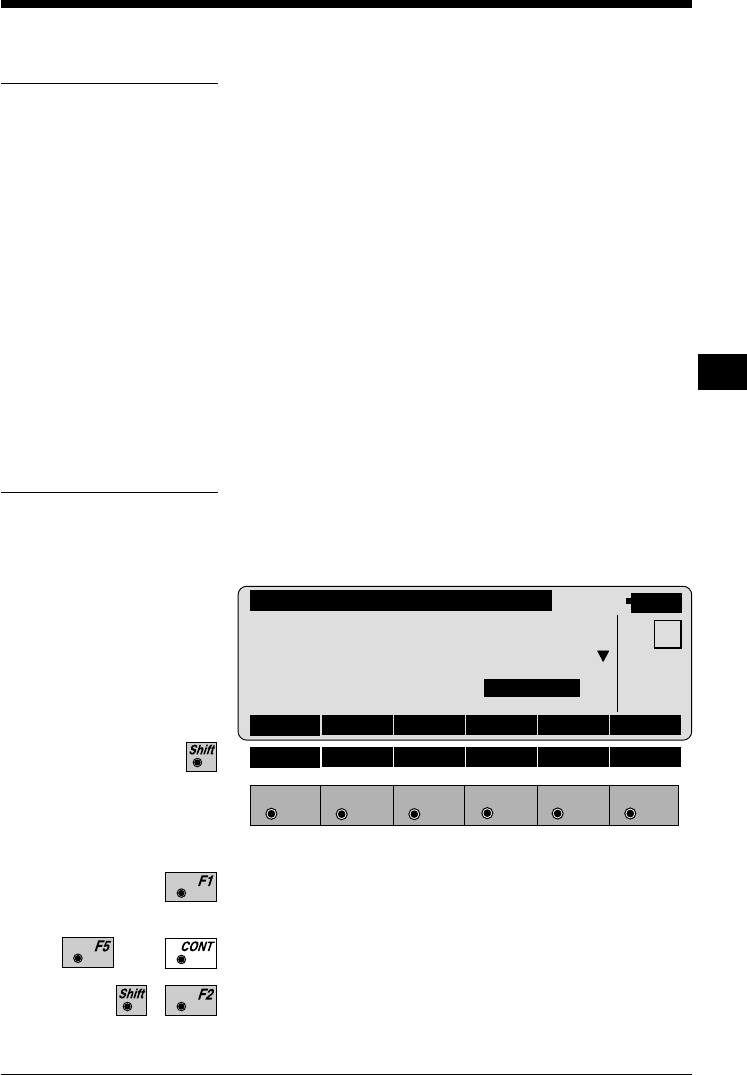
© Leica TPS-System 1000 Programs-2.3.1en 59
IV
EL
AH
OH
BS
SM
SO
Stakeout
Introduction
This manual describes the "STAKEOUT" program of
the TPS SYSTEM 1000 theodolite series. The program
allows points with known coordinates to be placed in
the field.
"STAKEOUT" requires the instrument to be set up on
a known point with the instrument oriented. The station
point can be determined also with the programs "FREE
STATION" and "RESECTION".
The stakeout points can either be retrieved from the
selected file or entered manually.
The program permits selection of either 2D or 3D
stakeout modes.
Manually enter the stakeout point. The TPS 1000
manual input dialog will appear.
Initiate a search of the point in the database.
Allows program configuration.
or
Search Point
The "SEARCH POINT" dialog informs about the active
recording device, the active file for data storage and the
present point/code.
STAKE\ SEARCH POINT
14:03
INPUT SEARC αNUM
F1
F2 F3
F4
F5 F6
HELP CONF
MC
Define stakeout point
Rec. device : Memory Card
Search in : FILE01.GSI
Pkt/Code : 4


















