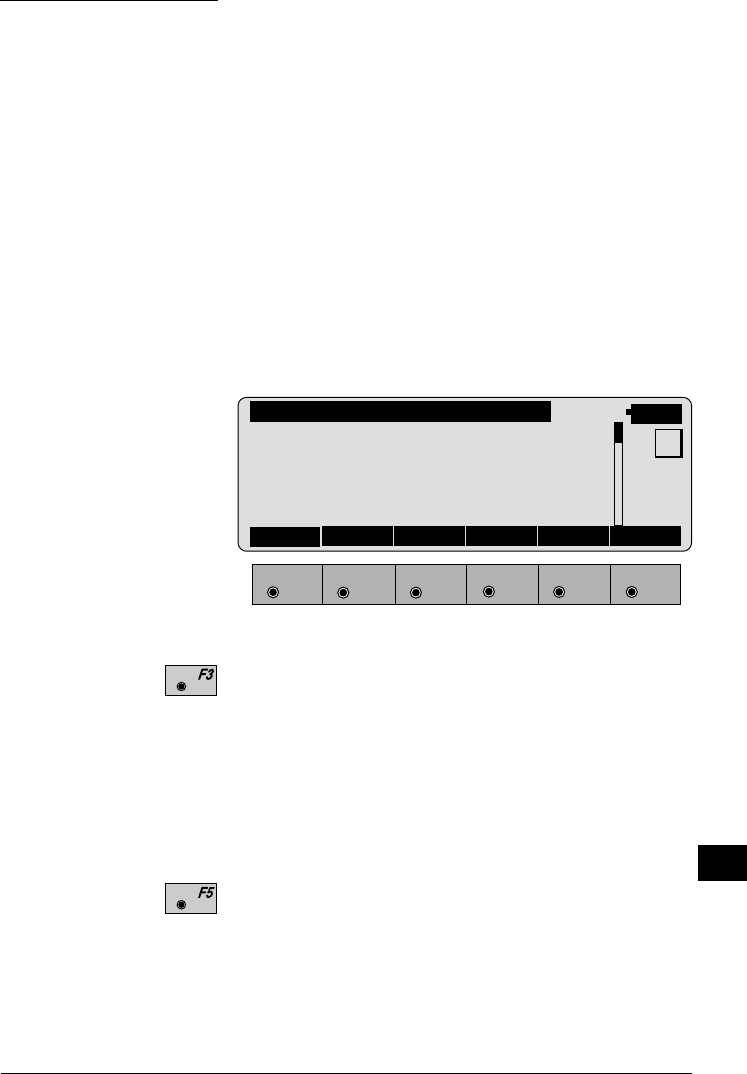
© Leica TPS-System 1000 Programs-2.3.1en 263
IV
EL
AH
OH
BS
SM
AS
FS
BL
HB
KM
FB
SA
PZ
LB
TB
CO
RP
File Checking
During the file checking process, each file is inspected
for possible errors in the data format such as missing or
incorrect word index. If errors are found, an error
message is displayed indicating the type of error.
During the inspection process, if any errors are found
that would cause erroneous data to be computed and
displayed, the file checking routine will be aborted. If
this occurs, the file(s) containing the problem must be
fixed before continuing. In addition to checking for file
errors, geometrical components are checked. This
includes tangent directions of adjacent elements and
chord lengths of elements. Any deviations which exceed
permitted tolerances are displayed such as in the
following example.
ROAD+\ CHECKING FILES
14:03
MC
ALN: Deflection tolerance
exceeded at chainage 1502.120.
Difference in directions
is 0"02'31". Override?
NO YES
F1
F2 F3
F4
F5 F6
Selecting the "NO" option to override will bring up
another display that says "Continue checking
alignment"? (no quotes). If you choose "NO" the
display will return to the "SELECT ALN FILES" menu.
If you choose "YES" the program will continue to
check the other files. If no other errors are found the
program will go to the opening "CHAINAGE &
OFFSET" display.
Selecting the "YES" option to override will cause the
program to override the error and continue to check
other files for possible errors. If no other errors are
found the program will go to the "CHAINAGE &
OFFSET" opening display.


















