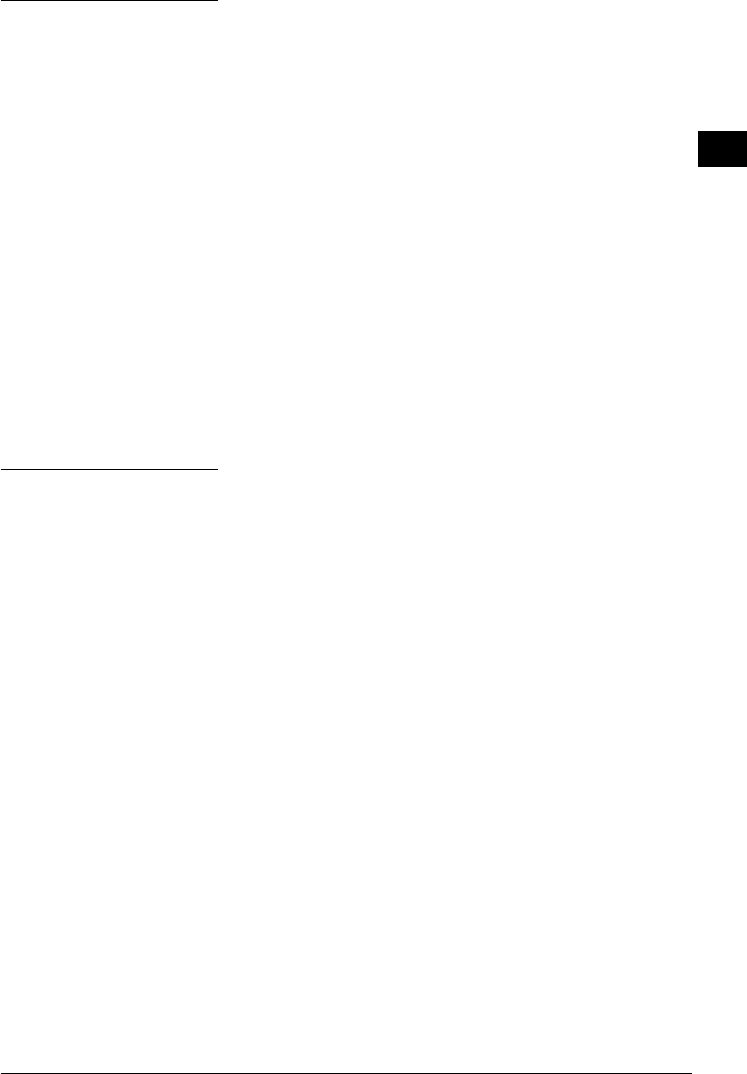
© Leica TPS-System 1000 Programs-2.3.1en 21
IN
Licence code
When an additional application is first started up, a
licence code is requested, so that the application will be
fully functional. Without this licence code, you can run
the applications as a demonstration version, but you will
not be able to calculate and store the results.
The licence code is available from your Leica agency,
who will inform you about licence fees for additional
applications. Details of the licence agreement are given
in the registration card, which is a part of the "System"
manual.
To expedite formalities, please fill in a copy of the form
at the end of this section and fax it to your local Leica
agency.
Solving problems
1. Instrument does not switch on when "Utilities/View
Applications + System..." option is selected.
Inspect the cable connections and that the serial
interface COM1 or COM2 has been set correctly.
2. Instrument does not switch to "ON-LINE-MODE
(GeoCOM)" mode when "Utilities/View
Applications + System..." option is selected.
Make sure that the instrument is switched off before
the "Utilities/View Applications + System..." option
is activated.
3. Instrument does not switch to "ON-LINE-MODE
(GeoCOM)" mode when "Utilities/View
Applications + System..." option is selected;
"MEASURE & RECORD" menu or another autostart
application is displayed instead.


















