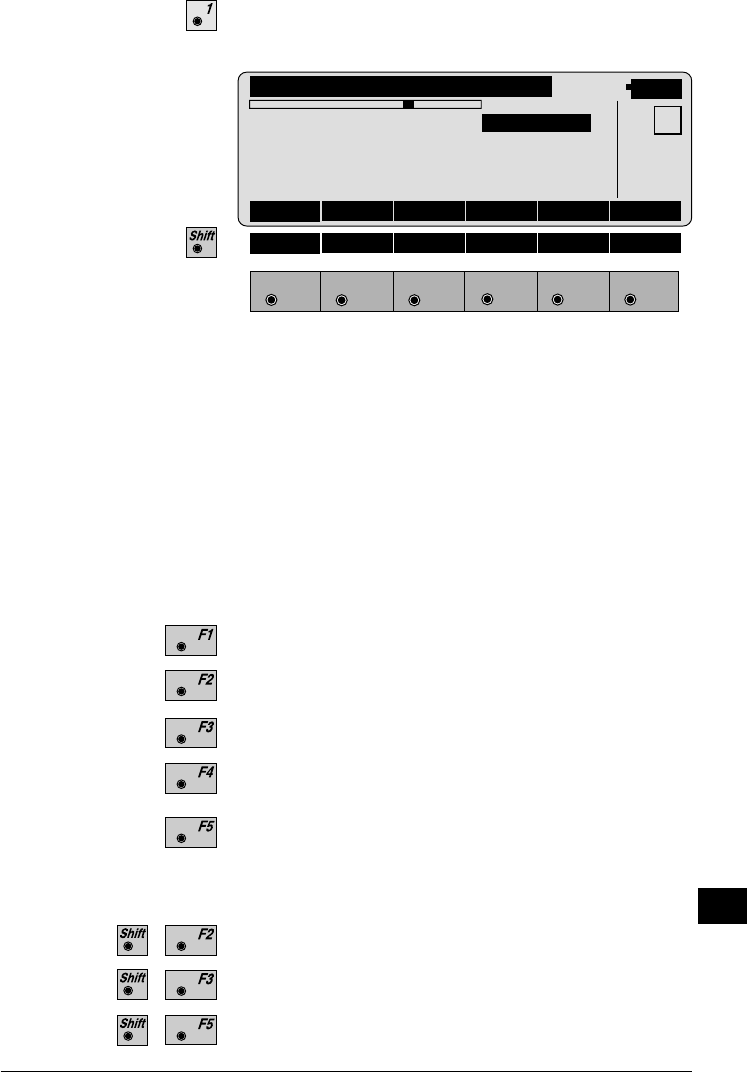
© Leica TPS-System 1000 Programs-2.3.1en 307
IV
EL
AH
OH
BS
SM
AS
FS
BL
HB
KM
FB
SA
PZ
LB
TB
CO
RP
FE
Call function "Insert Point Coordinates" in menu
"INSERT RECORD" (page 306).
FilEd\ VIEW / EDIT FILE
14:03
<-- --> SAVE INSRT IMPOR αNUM
F1
F2 F3
F4
F5 F6
HELP |<-- -->| SEARC
MC
2/ 3
Point no. : 9
Easting : 0.000 m
Northing : 0.000 m
Elevation : 0.000 m
2/ 3 : Sequence number of current point and
total number of points in the
measurement set. The scroll bar shows
the sequential position of the
measurements, graphically.
Point no. : Input of point number.
Easting : Input of easting.
Northing : Input of northing.
Elevation : Input of elevation.
Display of previous point.
Display of following point.
Save file.
Insert new data set, see dialog page 306, bottom.
Import of coordinates by reading in the active
coordinate file. This function is described in chapter
"Select user template ..." of the "SYSTEM" Users
Manual.
Goto start of file.
Goto end of file.
Point search, see dialog page 310.


















