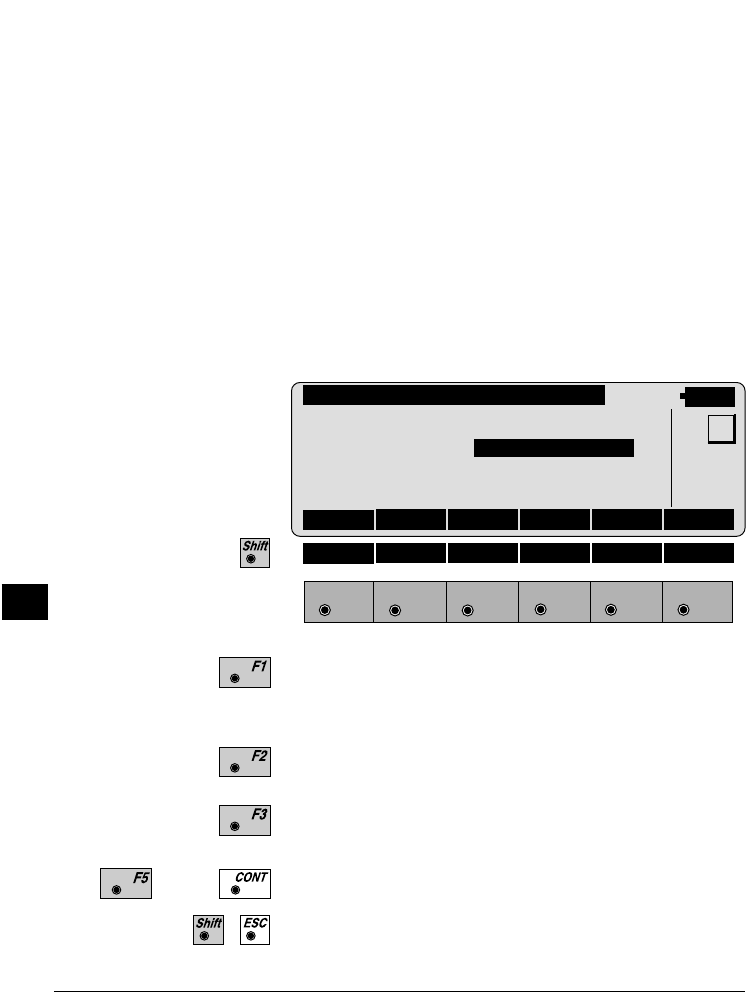
150 TPS-System 1000 Programs-2.3.1en © Leica
IV
EL
AH
OH
BS
SM
AS
FS
BL
HB
KM
FB
SA
TR
• Select method of orientation
Three different methods of the orientations are available
1. Confirm the orientation already set in the system.
1
No measurements are performed (SYS).
2. Calculation of an azimuth from coordinates to one tie
point. A following measurement to a tie point
orientates the Hz-circle (INPUT). See page 151.
3. Manual input of the azimut to one tie point. A
measurement to the tie point is required (AZI). See
page 152.
1
If the orientation was determined with the
"ORIENTATION" program, for example.
F1
F2 F3
F4
F5 F6
HELP
TRAV\DEFINE BACKSIGHT PT
14:03
MC
INPUT AZI SYS SEARC αNUM
Rec. device : Memory card
Search in : FILE01.GSI
Point/Code : 2
Manual entry of coordinates for tie points. The standard
input dialog of TPS 1000 is used. Continue with the
"MEAS" dialog.
Select the "MEAS" dialog and enter the azimuth.
Confirms the present orientation. Continues with the
dialog "TRAVERSE MENU".
Search coordinates in the active file.
Exit the program.
or


















