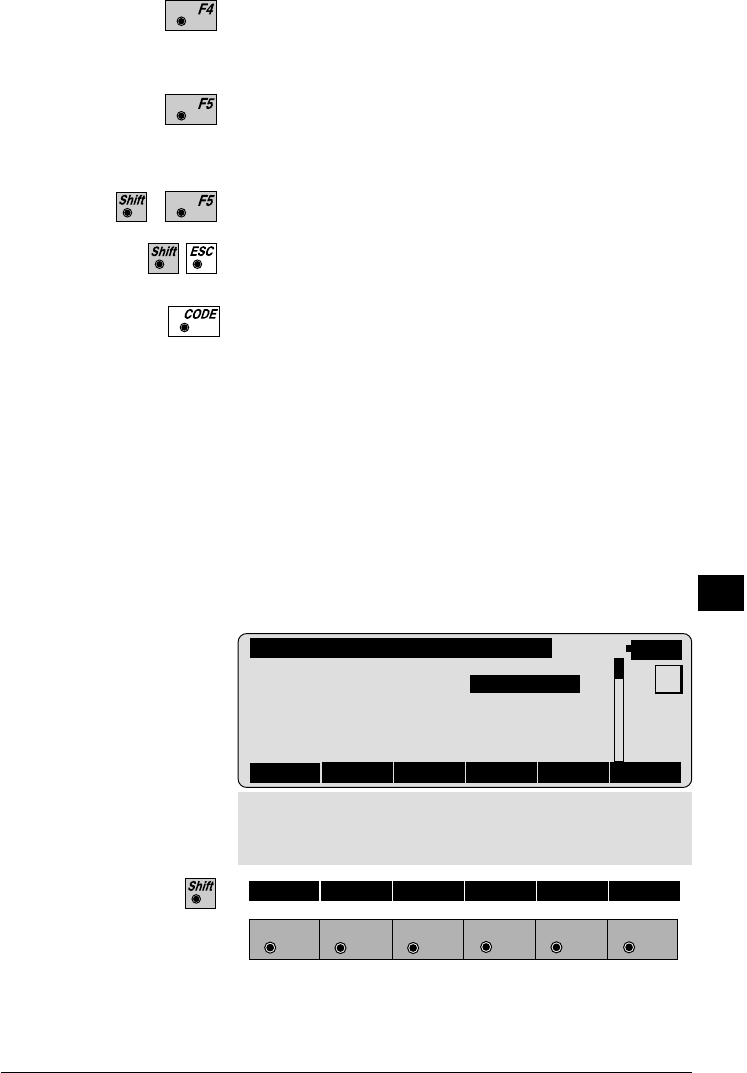
© Leica TPS-System 1000 Programs-2.3.1en 121
IV
EL
AH
OH
BS
SM
AS
FS
BL
HB
KM
AR
Enter the target data. For further information refer to
chapter "Measure & Record" of "SYSTEM" - user
manual.
Import target coordinates. For further information,
please refer to chapter "Setup" of "SYSTEM" - user
manual.
Select arc defined by 2 points and radius.
Call up the CODE function, as described in chapter
"Measure & Record" of "SYSTEM" - user manual.
Exit the program.
• Radius Arc
Determine the two points of an arc sequentially. After
the second point the "Measure point" dialog (page 118)
prompts to input the radius.
AREA\ RADIUS ARC
14:03
Height diff : ----- m
Easting : ----- m
Northing : ----- m
Elevation : ----- m
MC
ALL DIST REC TARGT IMPOR
Radius ARC, starting point:
Point no. : 1
Refl.Height : 0.000 m
Hz : 95°55'50"
V : 91°16'20"
Slope Dist. : ----- m
F1
F2 F3
F4
F5 F6
HELP 3 PT


















