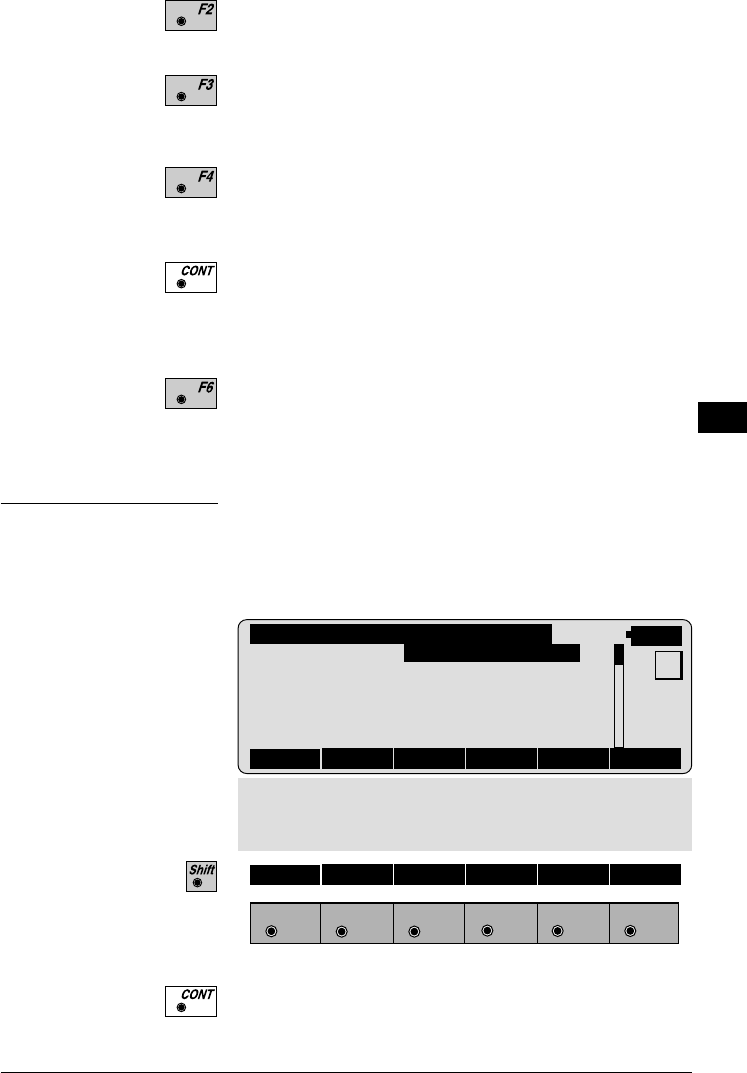
© Leica TPS-System 1000 Programs-2.3.1en 81
IV
EL
AH
OH
BS
SM
AS
FS
Entry of target points into a list as well as selecting
points for further use.
Displays the previous point from the list of points you
entered. Note that this key will not be available until
there is at least one point in the list.
Displays the next point in the list of points you entered.
Note that this key will not be available until there is at
least one point in the list.
Retrieve the coordinates of the target point from the
active file. For further information, please refer to
dialog "IMPORT" described in the "SYSTEM" - user
manual.
Alpha-numerical/numerical input.
Point List
Enter a maximum of 10 points. The same point can be
retrieved several times.
The same point number can be used several times
without new input.
Return to the dialog "Target Point".
FREST\ POINT LIST
14:03
Point 7 TAR07
Point 8 TAR08
Point 9 TAR09
Point10 TAR10
MC
Point 1 TAR01
Point 2 TAR02
Point 3 TAR03
Point 4 TAR04
Point 5 TAR05
Point 6 TAR06
F1
F2 F3
F4
F5 F6
HELP


















