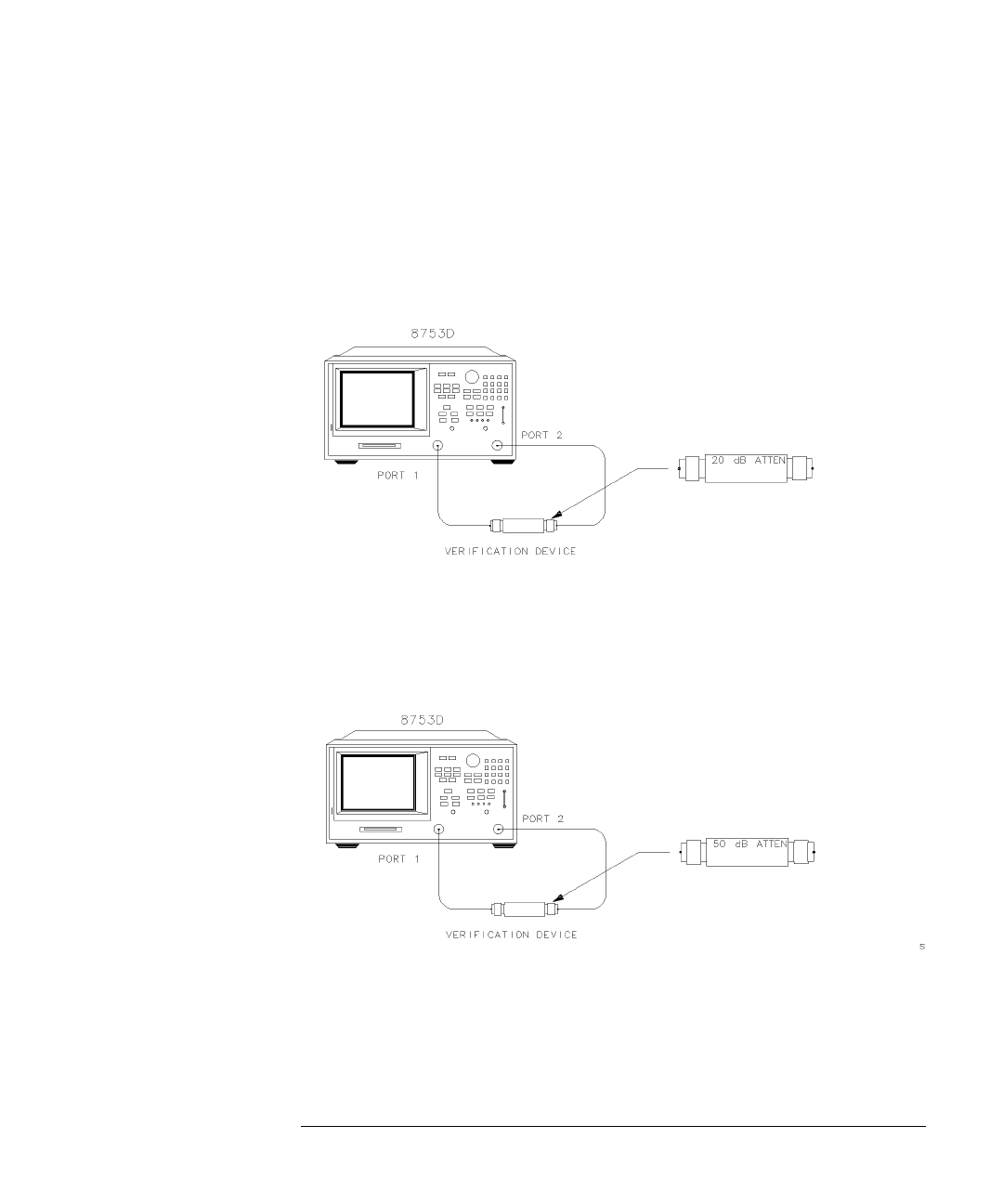
2-7
Automated Verification
Step 3. Device Verification
each S-parameter measurement.
• If you switched the record function
on
, the Agilent 8702D measures all S-pa-
rameters (magnitude and phase) without pausing. Also, the Agilent 8702D
only displays and prints the pass/fail information for the S-parameter mea-
surements that are valid for system verification.
Figure 2-4. Connections for the 20 dB Verification Device
4
When the Agilent 8702D finishes all the measurements, connect the 50 dB
attenuator (supplied in the verification kit), as shown in Figure 2-5.
Figure 2-5. Connections for the 50 dB Verification Device
5
Press
⇑
,
29
,
x1
,
EXECUTE TEST
,
CONTINUE
.
6
When all measurements are complete, replace the verification device with the
verification mismatch, as shown in Figure 2-6. Be sure that you connect Port A


















