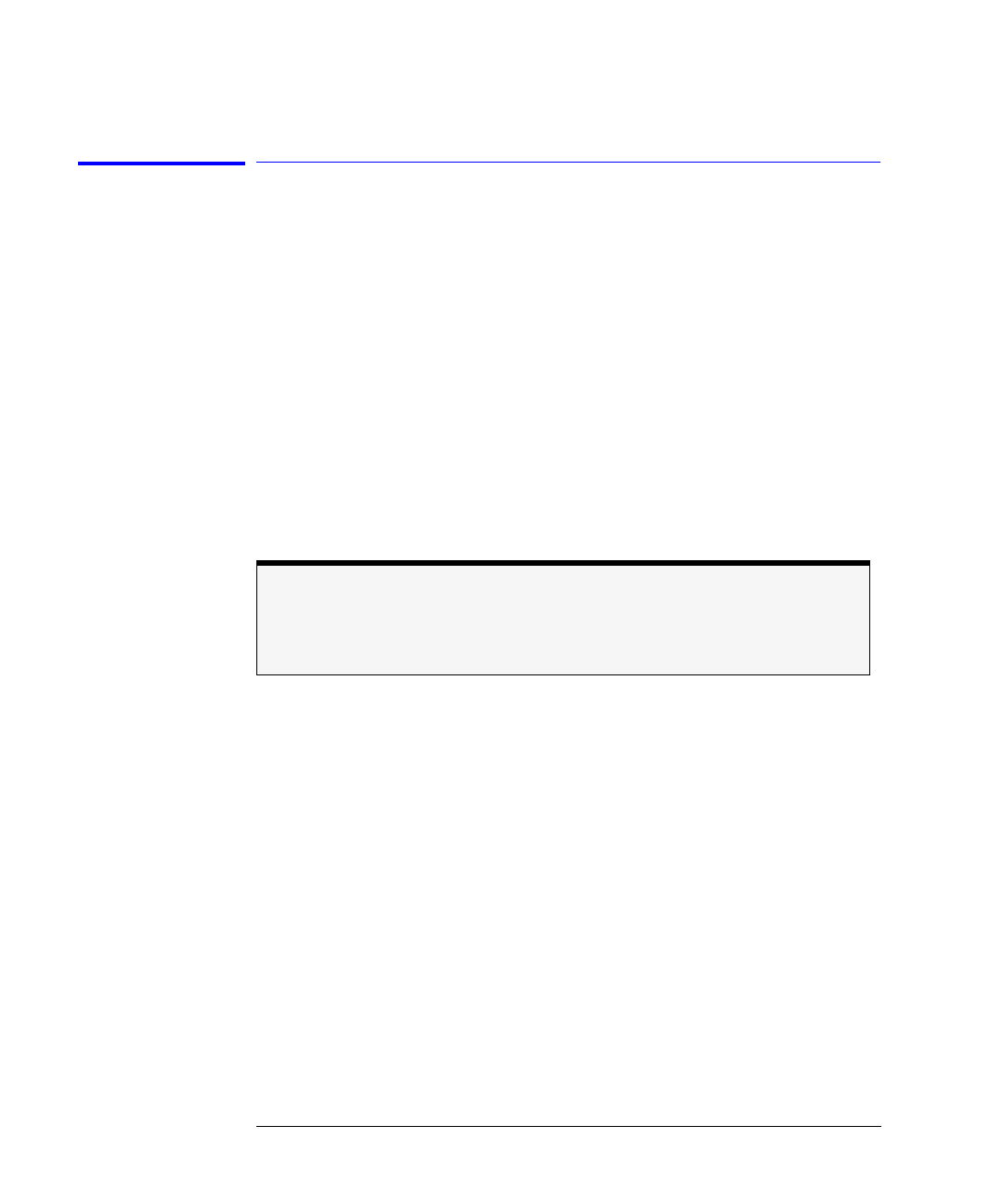
4-62
Performance Tests
17. Test Port Output/Input Harmonics (Option 002 Analyzers without Option 006 Only)
17. Test Port Output/Input Harmonics (Option 002
Analyzers without Option 006 Only)
Perform this test to determine the spectral purity of the Agilent 8702D input
and output test ports.
Required
Equipment
For 50Ω Analyzers
Cable, APC-7, 24-inch . . . . . . . . . . . . . . . . . . . . . . . . . .Agilent P/N 8120-4779
Attenuator (2), 20 dB, APC-7 . . . . . . . . . . . . . . . . . Agilent 8492A Option 020
For 75Ω Analyzers
Minimum Loss Pad (2) . . . . . . . . . . . . . . . . . . . . . . . . . . . . . . .Agilent 11852B
Cable, Type-N . . . . . . . . . . . . . . . . . . . . . . . . . . . . . . . .Agilent P/N 8120-2408
Attenuator (2), 20 dB, Type-N . . . . . . . . . . . . . . . . Agilent 8491A Option 020
Procedure
Test Port Output Worst Case 2nd Harmonic
1
Press
PRESET
,
MENU
,
POWER
,
10
,
x1
.
2
Press
START
,
16
,
M/
µ
,
STOP
,
1.5
,
G/n
to set the frequency range.
3
Press
AVG
,
IF BW
,
10
,
x1
to set the IF bandwidth to 10 Hz.
4
Connect the equipment as shown in Figure 4-36.
NOTE
The test port input 3rd harmonic specifications are
better
than the test port output 3rd
harmonic specifications.


















