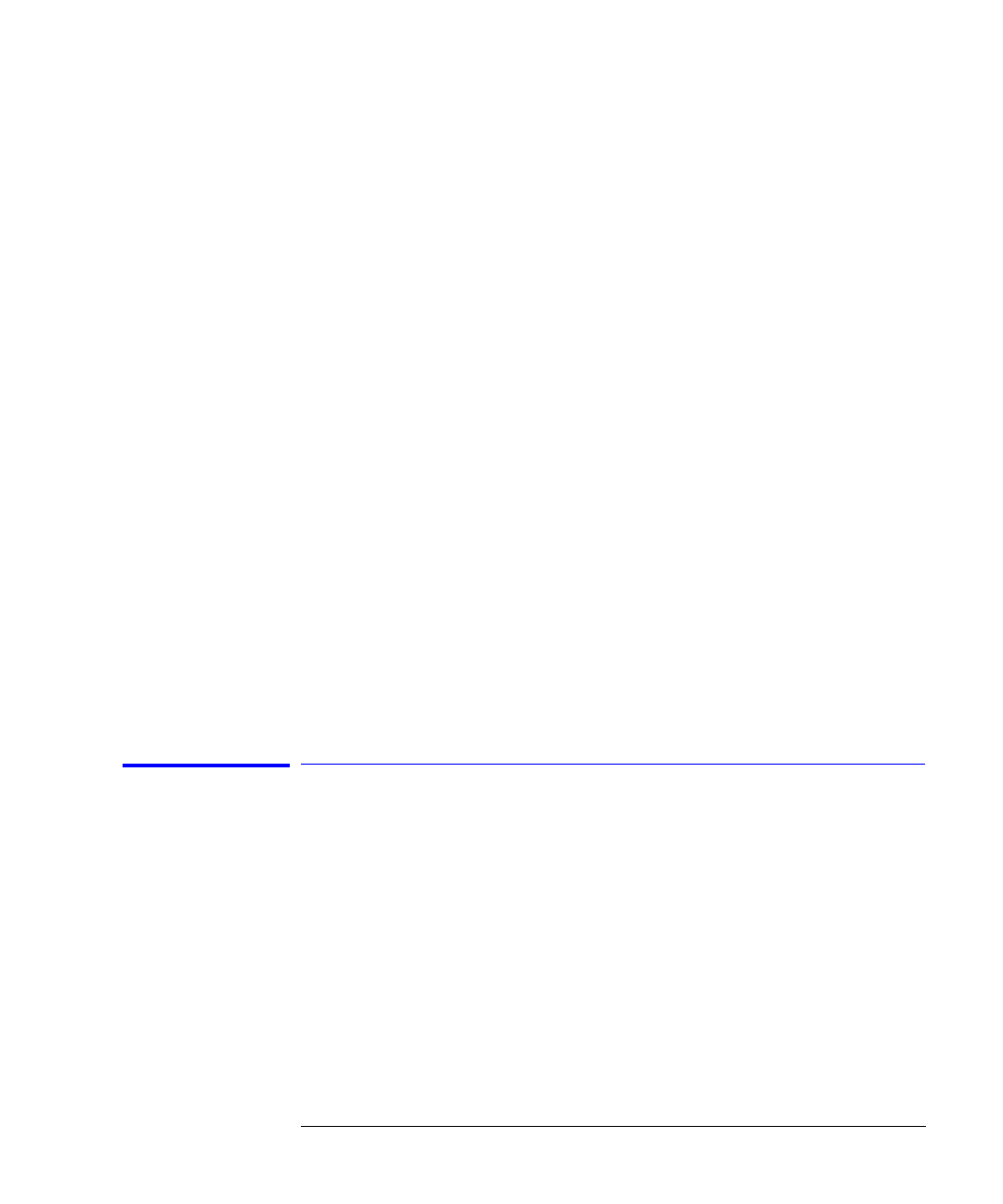
4-55
Performance Tests
14. Test Port Receiver Phase Dynamic Accuracy
In Case of
Difficulty
1
If the analyzer fails the test at
all
power levels, be sure you followed the
recommended attenuator settings as listed in the “Performance Test Record.”
Repeat this performance test.
2
If both test port measured values are out of specifications:
a
Recalibrate the Agilent 8902A.
b
Press
CLEAR
on the Agilent 8902A.
c
Repeat this performance test.
d
Press
CALIBRATE
when either “
ERROR 32
" or “
RECAL
” is shown on the mea-
suring receiver display.
3
If the analyzer fails either test port 2 or test port 1 dynamic accuracy at lower
power levels:
a
Perform the “IF Amplifier Correction Constants” and “ADC Offset Correc-
tion Constants” procedures (located in the “Adjustments and Correction
Constants” chapter of the
Agilent 8753D Service Guide
).
b
Repeat this performance test.
c
If it still fails, replace the A10 Digital IF assembly.
d
Repeat the two adjustment procedures mentioned in this step and then re-
peat this performance test.
14. Test Port Receiver Phase Dynamic Accuracy
Perform this test to measure phase dynamic accuracy of each input test port.


















