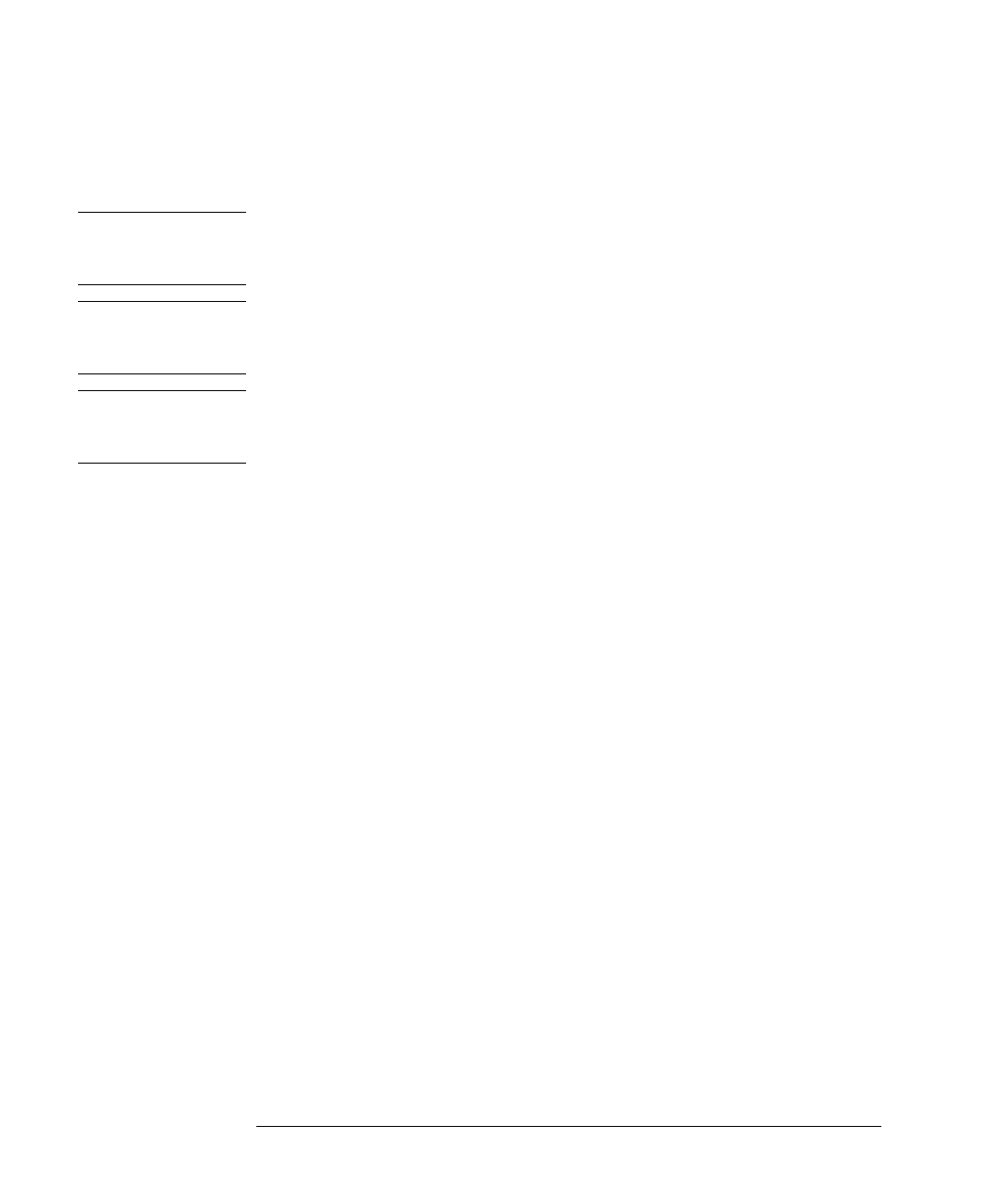
6-32
Performance Tests – Option 011
9. Receiver Input Crosstalk
In Case of
Difficulty
WARNING
These servicing instructions are for use by qualified personnel only.
To avoid electrical shock, do not perform any servicing unless you are
qualified to do so.
WARNING
The opening of covers or removal of parts is likely to expose
dangerous voltages. Disconnect the instrument from all voltage
sources while it is being opened.
WARNING
The power cord is connected to internal capacitors that may remain
live for five seconds after disconnecting the plug from its power
supply.
1
Check for loose external RF cables. Inspect all cables for signs of damage, wear,
or faulty shielding.
2
Remove the analyzer top cover. Tighten any loose SMA connector nuts on the
four semi-rigid cables located between the A4/5/6 sampler/mixer assemblies.
3
Tighten any loose screws on the A4/5/6 sampler/mixer and the A7 pulse
generator assembly covers.
4
Examine the shielding clips on the A5 sampler/mixer and the A7 pulse
generator assemblies. In addition, inspect the shielding posts on the A10 digital
IF board assembly.
5
Verify that the analyzer front panel Type-N connectors are tight. Check for
connector damage.
6
Refer to the
Agilent 8753D Option 011 Service Guide
for additional
troubleshooting information.


















