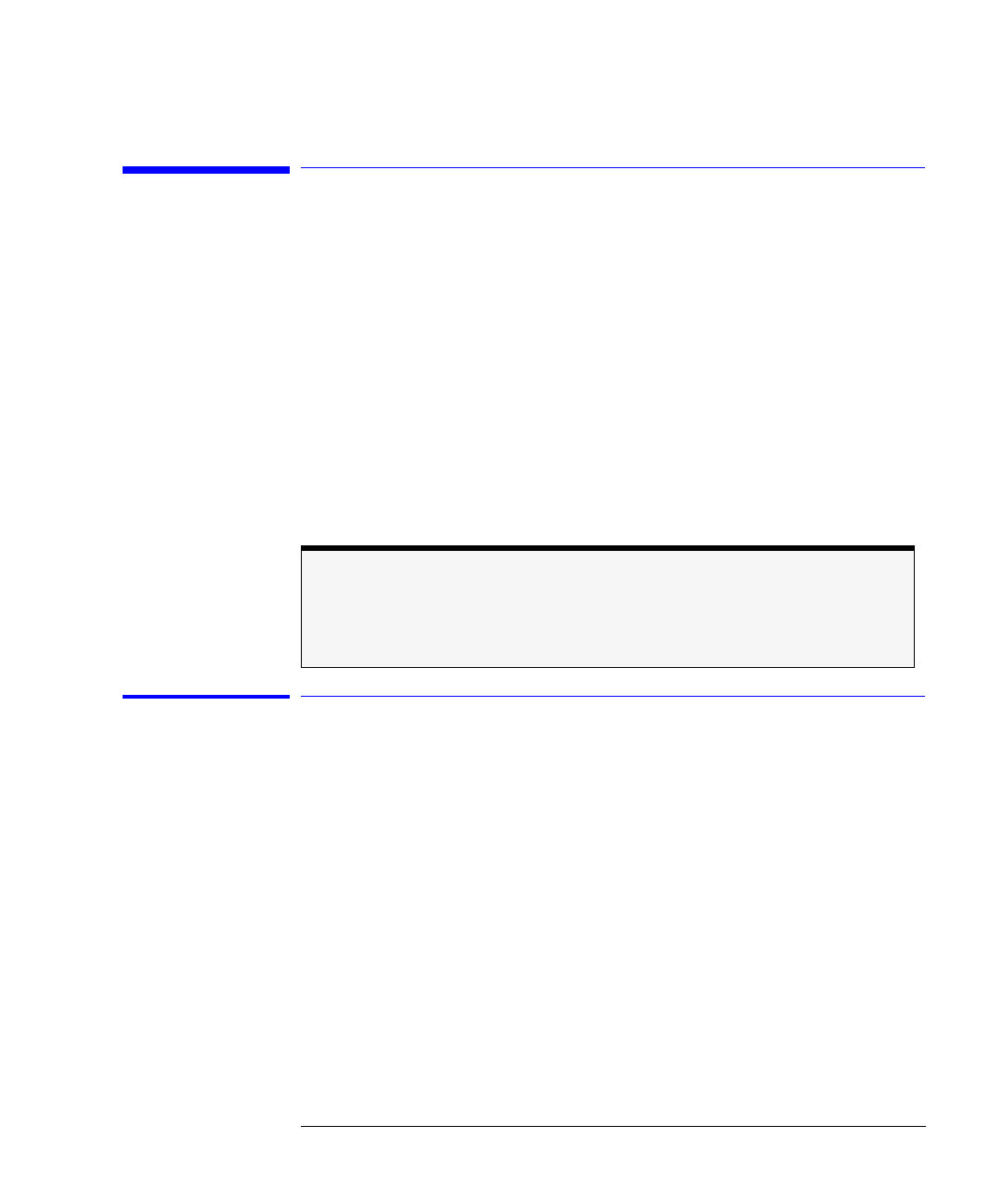
5-13
Automated Verification – Option 011
Agilent 8702D Option 011 and Agilent 85044A System Verification
Agilent 8702D Option 011 and Agilent 85044A
System Verification
In order to run this procedure, the following equipment is required:
Transmission/reflection test set . . . . . . . . . . . . . . . . . . . . . . . . Agilent 85044A
Calibration Kit, 7 mm . . . . . . . . . . . . . . . . . . . . . . . . . . . . . . . . Agilent 85031B
Verification Kit, 7 mm . . . . . . . . . . . . . . . . . . . . . . . . . . . . . . . Agilent 85029B
RF Cable Set, Type-N 50
Ω
. . . . . . . . . . . . . . . . . . . . . . . . . . . . Agilent 11851B
Adapter, APC-7 to Type-N (f) . . . . . . . . . . . . . . . . . . . . . . . . . Agilent 11524A
Printer . . . . . . . . . . . . . . . . . . . . . . . . . . . . . . . . HP ThinkJet/DeskJet/LaserJet
Step 1. Initialization
1
Connect the equipment as shown in Figure 5-8. Let the Agilent 8702D
Option 011 warm up for one hour.
NOTE
Do
not
proceed any further if your system has an Agilent 85046A or 85047A S-Parameter
test set. Instead, go to “Agilent 8702D Option 011 and Agilent 85046A/47A System Ver-
ification” on page 5-4.


















