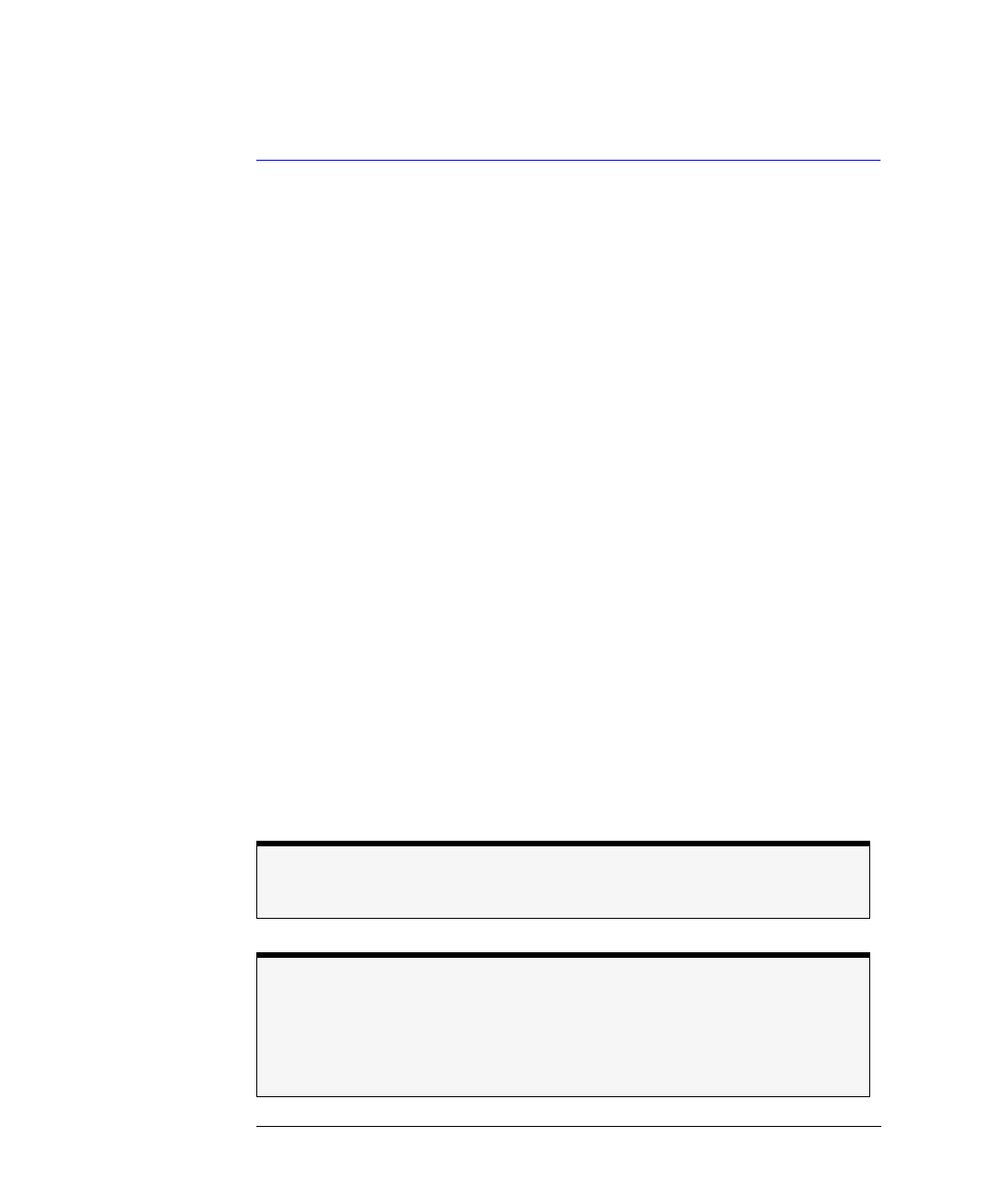
2-2
Automated Verification
Automated Performance Verification
Automated Performance Verification
The automated performance verification procedure in this chapter provide a
high level of confidence that the Agilent 8702D is working properly. Although
this procedure is automated, it does
not
require a computer. However, you’ll
need to locate the
Verification Data Disk
. If you cannot locate the disk, per-
form the manual version located in Chapter 3, “Manual Verification”. If you are
using an Agilent 8702D Option 011, refer to Chapter 5, “Automated Verifica-
tion – Option 011”.
Allow the Agilent 8702D to warm up for one hour before starting this proce-
dure.
In order to run this procedure, the following equipment is required:
Calibration Kit, 7 mm . . . . . . . . . . . . . . . . . . . . . . . . . . . . . . . . .Agilent 85031B
Verification Kit, 7 mm . . . . . . . . . . . . . . . . . . . . . . Agilent 85029B Option 001
Test Port Extension Cable Set, 7 mm . . . . . . . . . . . . . . . . . . . .Agilent 11857D
Printer . . . . . . . . . . . . . . . . . . . . . . . . . . . . . . . HP ThinkJet/DeskJet/LaserJet
Agilent Technologies recommends that you verify your analyzer measurement
system every six months. Agilent Technologies also suggests that you get your
verification kit recertified annually. Refer to the
Agilent 85029B Option 001
7 mm Verification Kit Operating and Service Manual
for more informa-
tion.
NOTE
The system verification procedures do
not
apply to analyzers with Option 075 (75
Ω
).
Agilent 8753D is shown in the figures
The procedures in this chapter are designed to work with Agilent 8702D and
Agilent 8753D instruments. Because of this, many of the figures label the instrument
being tested as an Agilent 8753D. Simply substitute your Agilent 8702D for the
Agilent 8753D.


















