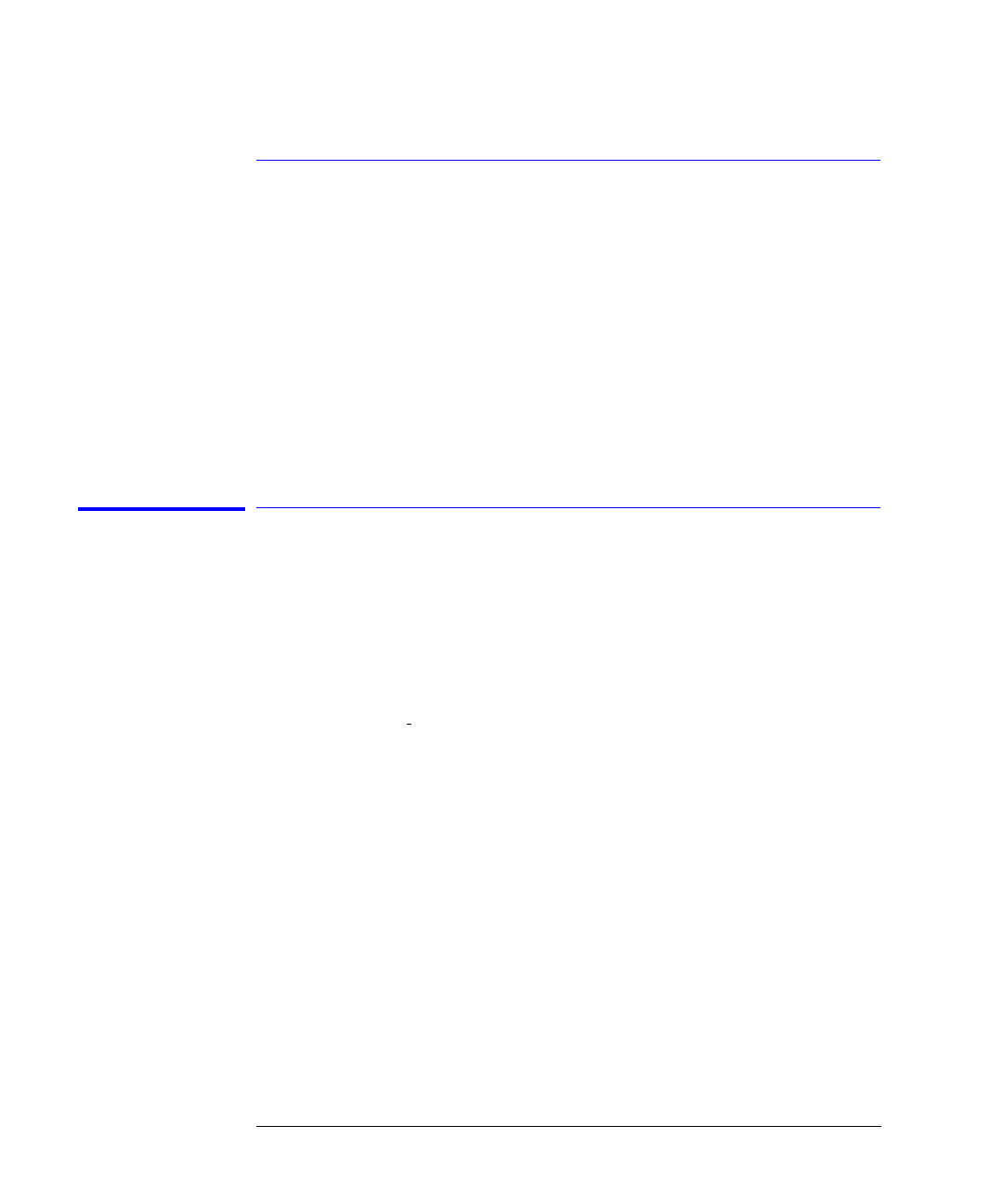
7-2
If You Encounter a Problem
If You Encounter a Problem
If You Encounter a Problem
If you have difficulty when installing or using the Agilent 8702D, check the fol-
lowing list of commonly encountered problems and troubleshooting proce-
dures.
Contact the nearest Agilent Technologies office for service, if necessary. A list
of Agilent Technologies service offices is provided on page 7-8.
If the display does not light
❒
Check that the power cord is fully seated in both the main power receptacle
and the Agilent 8702D’s power module.
❒
Check that the AC line voltage selector switch is in the appropriate position
(230V/115V) for your available power supply.
❒
Check that the Agilent 8702D’s AC line fuse is not open.
Refer to Figure 7-1
to remove the fuse from the power module. Use an ohmme-
ter to check the fuse. The 3A, 250V fuse is Agilent Technologies part number
2110-0780.


















