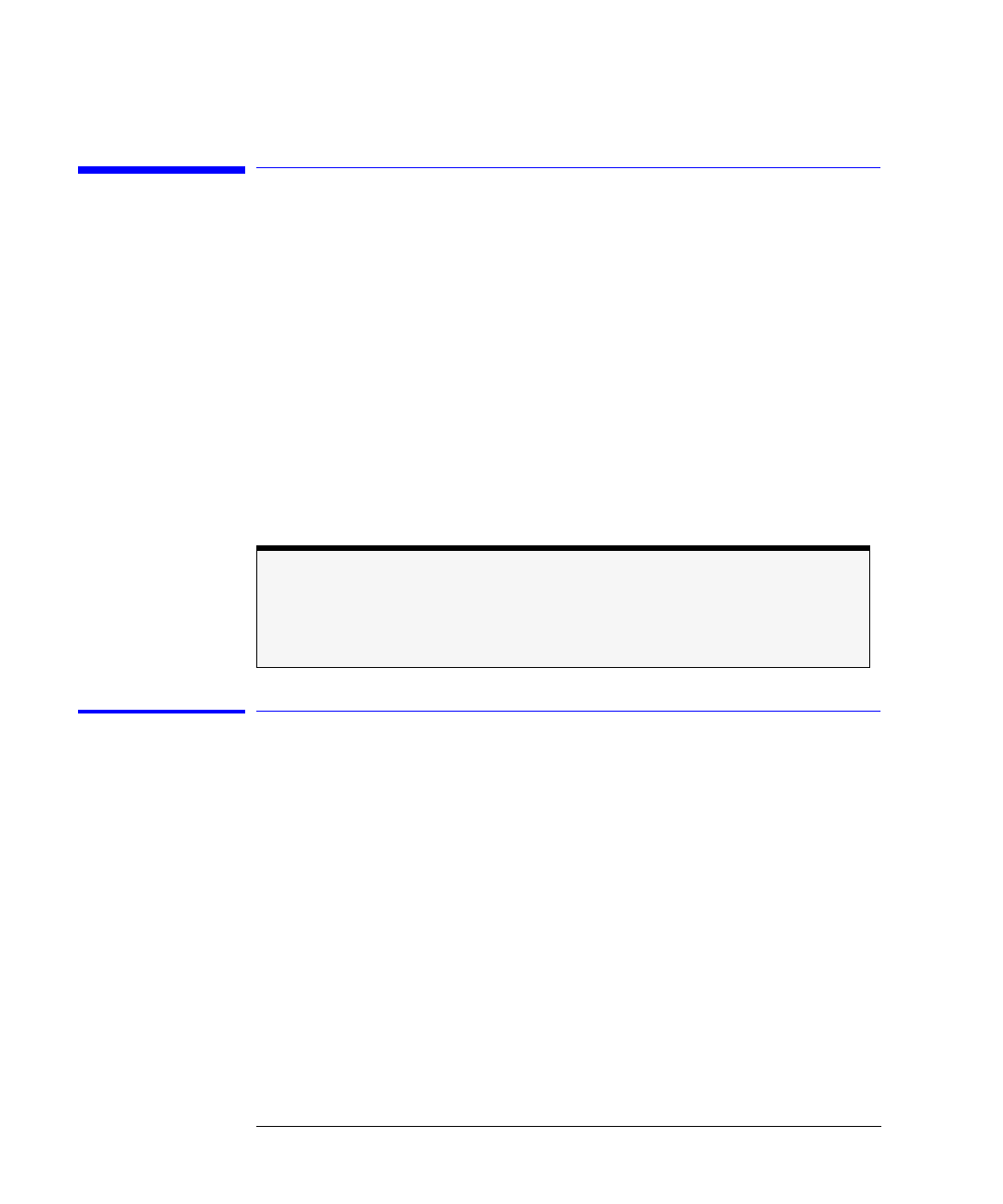
5-4
Automated Verification – Option 011
Agilent 8702D Option 011 and Agilent 85046A/47A System Verification
Agilent 8702D Option 011 and Agilent 85046A/
47A System Verification
In order to run this procedure, the following equipment is required:
S-Parameter test set (for analyzers
without
Option 006) . . . .Agilent 85046A
S-Parameter test set (for analyzers
with
Option 006). . . . . . .Agilent 85047A
Calibration Kit, 7 mm . . . . . . . . . . . . . . . . . . . . . . . . . . . . . . . . .Agilent 85031B
Verification Kit, 7 mm . . . . . . . . . . . . . . . . . . . . . . . . . . . . . . . .Agilent 85029B
RF Cable Set, 7 mm, 50
Ω
. . . . . . . . . . . . . . . . . . . . . . . . . . . . . .Agilent 11857D
Printer . . . . . . . . . . . . . . . . . . . . . . . . . . . . . . . HP ThinkJet/DeskJet/LaserJet
Step 1. Initialization
1
Connect the equipment as shown in Figure 5-1. Let the Agilent 8702D
Option 011 warm up for one hour.
NOTE
Do
not
proceed any further if your system has an Agilent 85044A Transmission/Reflec-
tion test set. Instead, go to “Agilent 8702D Option 011 and Agilent 85044A System Veri-
fication” on page 5-13.


















