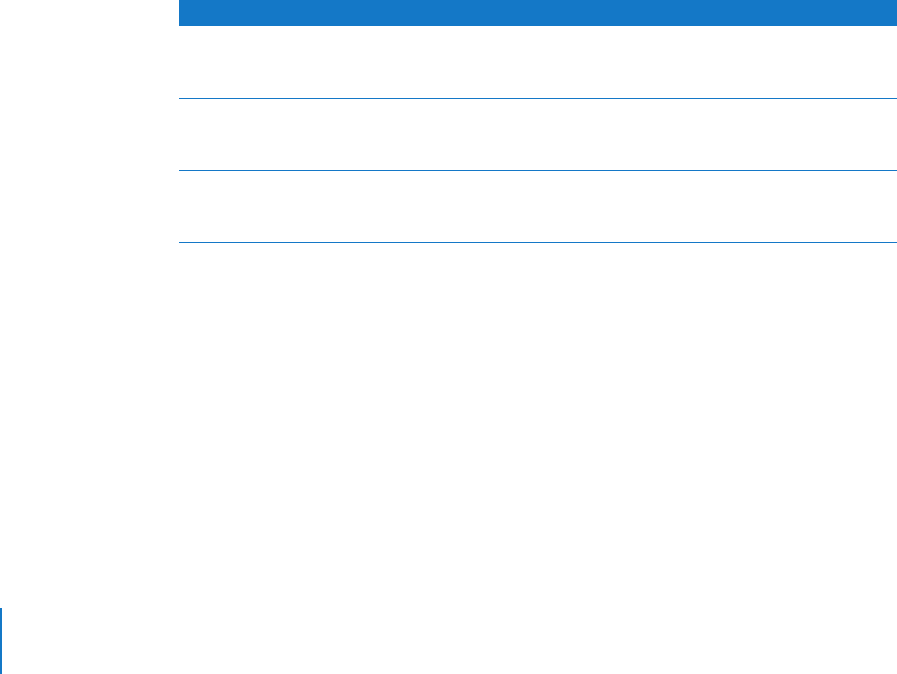
234 Chapter 10 Managing Preferences
8 Click Add.
9 If you’re asked to replace the manifest, click Replace to replace the manifest.
Replacing the manifest changes the underlying manifest file for the application but it
doesn’t change existing managed preferences.
10 If you’re asked to replace the managed preferences, click Replace to remove existing
managed preferences and replace them with preferences from the application you’re
adding.
Editing Application Preferences with the Preference Editor
You can use the Workgroup Manager preference editor to edit and manage
application-specific preferences.
An application that follows Apple standard conventions for handling preferences will
respect the settings in a preference manifest. For applications without preference
manifests, test your settings to make sure they produce the desired results.
Before using the preference editor to manage application preferences, add the
application or its preference file to the preference editor’s list. For instructions, see
“Adding to the Preference Editor’s List” on page 232.
The preference editor divides keys by management frequency, as described below.
Note: Always might still allow users to modify preferences. For this reason, Often is
usually a better choice for making persistent preference changes.
Important: When you add or modify keys, always test the additions or changes to
make sure they work as expected.
To edit application preferences:
1 In Workgroup Manager, click Preferences and then click Details.
2 Make sure the correct directory is selected and you are authenticated.
To switch directories, click the globe icon. If you are not authenticated, click the lock
and enter the name and password of a directory domain administrator.
Frequency Description
Once Similar to the Once setting in the main interface. Sets a preference
but allows the user to change that preference and retain his or her
changes.
Often Only available in the preference editor. Allows users to modify their
preferences but the preferences revert to your managed setting
when a user begins a new session.
Always Similar to the Always setting in the main interface. Sets a
preference and usually does not allow the user to modify the
preference.


















