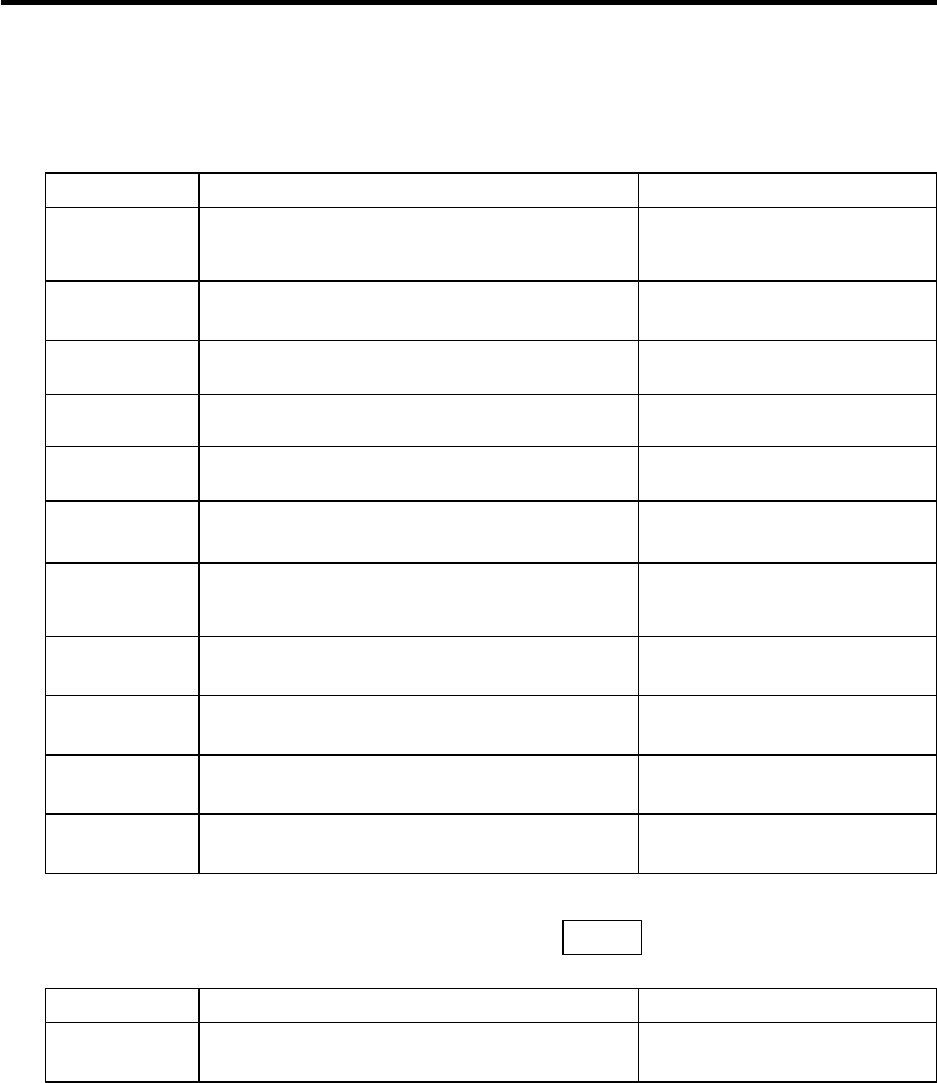
1. Parameter Screens
2
(2) Setup Parameters
The following menus can be selected when SETUP is selected. (Refer to the section "4. Setup
Parameters" for details.
Menu Details Reference Section
BASE
The BASE SPEC. PARAM screen will open. 5. Base Specifications
Parameters
AXIS SPEC
The AXIS SPEC PARAM screen will open. 6. Axis Specifications
Parameters
SERVO
The SERVO PARAM screen will open. 7. Servo Parameters
SPINDLE
The SPINDLE BASE SPEC. PARAM screen will
open.
8. Spindle Parameters
MC-ERR
The MC-ERR. CMP. screen will open. 9. Machine Error
Compensation
PLC
The PLC DATA screen will open. 10. PLC Constants
MACRO
The MACRO FILE screen will open. 11. Macro List
PSW
The POSITION SWITCH screen will open. 12. Position Switch
IDX-PRM
The INDEXING AXIS PARAMETERS screen will
open.
13. Indexing Axis Parameters
IDX-PSW
The INDEXING AXIS POSITION SWITCH
screen will open.
14. Indexing Axis Position
Switch
IDX-CMD
The INDEXING AXIS COMMANDS screen will
open.
15. Indexing Axis Commands
(3) The following menus can be selected when the key
ALARM
DIAGN
is pressed.
Menu Details Reference Section
AUX-PRM
The AUX-PARA screen will open. 16. Auxiliary Axis Parameter


















