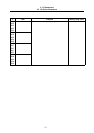2. Machining Parameters
2.3 Control Parameters
6
2.3 Control Parameters
# Item Contents Setting range (unit)
8101 MACRO SINGLE Select the control of the blocks where the user
macro command continues.
0: Do not stop while macro block continues.
1: Stop every block during signal block operation.
0/1
8102 COLL. ALM OFF Select the interference (bite) control to the
workpiece from the tool diameter during cutter
compensation and nose R offset.
0: An alarm is output and operation stops when
an interference is judged.
1: Changes the path to avoid interference.
0/1
8103 COLL. CHK OFF Select the interference (bite) control to the work
from the tool diameter during cutter compensation
and nose R offset.
0: Performs interference check
1: Does not perform interference check
0/1
8105 EDIT LOCK B Select the edit lock for program Nos. 8000 to 9999.
0: Program can be edited.
1: Editing of above program is prohibited.
0/1
8106 G46 NO REV-ERR
(For L system only)
Select the control for the compensation direction
reversal in G46 (nose R offset).
0: An alarm is output and operation stops when
the compensation direction is reversed (G41
→ G42‚ G42 → G41).
1: An alarm does not occur when the compensa-
tion direction is reversed‚ and the current
compensation direction is maintained.
0/1
8107 R COMPENSATION 0: In arc cutting mode, the machine moves to the
inside because of a delay in servo response to
a command, making the arc smaller than the
command value.
1: In arc cutting mode, the machine compensates
the movement to the inside because of a delay
in servo response to a command
0/1
8108 R COMP Select Specify whether to perform arc radius error
correction over all axes or axis by axis.
0: Perform correction over all axes.
1: Perform correction over axis by axis.
(Note) This parameter is effective only when
"#8107 R COMPENSATION" is 1.
0/1
8109 HOST LINK Not used. 0