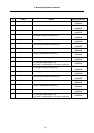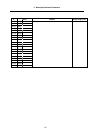5. Base Specifications Parameters
62
# Items Details
Setting range (unit)
21025 SmpDelay Set up a sampling time after an alarm occurs. 0 to 3000 (ms)
21028 ed_mess Set up an edit type.
0: Displays messages with state.
1: Displays operation message equivalent to M50.
0/1
21029 NCname Use this to display the NC unit name on the CE
terminal screen.
8 or less
alphanumeric
characters
21030 AlmHold (h) Set the time to delete sampling data automatically after
an alarm occurs.
If 0 is set, the alarm will not be deleted automatically.
0 to 9999 (h)
21031 UnitMax Set the number of connected control units when setting
and displaying several NC control units with one
terminal using the multiple NC common display function.
Up to 15 NC control units can be connected.
The default value is "0", so if the setting is not
changed, it will be interpreted that 1 control unit is
connected.
(The setting values "0" and "1" are handled in the
same manner.)
0 to 15
(Default value: 0)
21032 UnitNum Set the control unit's station No. when setting and
displaying several NC control units with one terminal
using the multiple NC common display function.
"0" is the first station No. and "14" is the last station No.
Make sure that the stations are not set in duplicate.
0 to 14
(Default value: 0)
21033 KeyCtrlLmt Acquisition of the key operation rights are limited.
0: The key operation rights can be acquired from
another display unit on all screens.
1: The key operation rights cannot be acquired
while the Program screen is opened.
2: The key operation rights cannot be acquired
from another display unit on any screen.
0 to 2
21034 ReMonDisp The remote monitor tool displays are limited.
0: The remote monitor tool displays are not limited.
1: Display information is not sent to the remote
monitor tool.
(Note) Avoid setting from the remote monitor tool. The
display will not appear as soon as this
parameter is set.
0 to 1
21049 SPname Designate the spindle No. selected for the G43.1
modal in each part system.
0: 1st spindle 4: 4th spindle
1: 1st spindle 5: 5th spindle
2: 2nd spindle 6: 6th spindle
3: 3rd spindle 7: 7th spindle
0 to 7