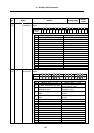16. Auxiliary Axis Parameters
302
No. Name Details Setting range
Default
value
162 TL2
Operation
parameter
group 2
Torque limit
value
Set the motor output torque limit value when
operation parameter group 2 is selected. At the
default value, the torque is limited at the
maximum torque of the motor specifications.
Set the default value when torque limit is not
especially required.
In the stopper positioning operation mode, this
becomes the torque limit value during stopper
operation.
1 to 500 (%) 500
163 OD2
Operation
parameter
group 2
Excessive
error
detection
width
Set the excessive error detection width when
operation parameter group 2 is selected. An
excessive error alarm (S03 0052) is detected
when the position droop becomes larger than
this setting value.
In the stopper positioning operation mode, this
becomes the excessive error detection width
during stopper operation.
0 to 32767
(° or mm)
100
164 just2
Operation
parameter
group 2
Set position
output width
The signal indicating that the machine position
is at any one of the stations is the set position
reached (JST) signal. During automatic
operation, the automatic set position reached
(JSTA) signal is also output under the same
conditions.
Set the tolerable values at which these signals
are output when operation parameter group 2 is
selected. These signals turn OFF when the
machine position is separated from the station
by more than this value.
0.000 to
99999.999
(° or mm)
0.500
165 near2
Operation
parameter
group 2
Near set
position
output width
The signal indicating that the machine position
is near any one of the station positions is the
near set position (NEAR) signal. Set the
tolerable values at which these signals are
output when operation parameter group 2 is
selected. These values are generally set wider
than the set position output width.
During operations, this is related to special
commands when the station selection is “0”.
0.000 to
99999.999
(° or mm)
1.000