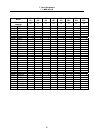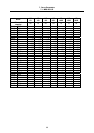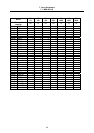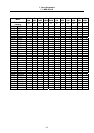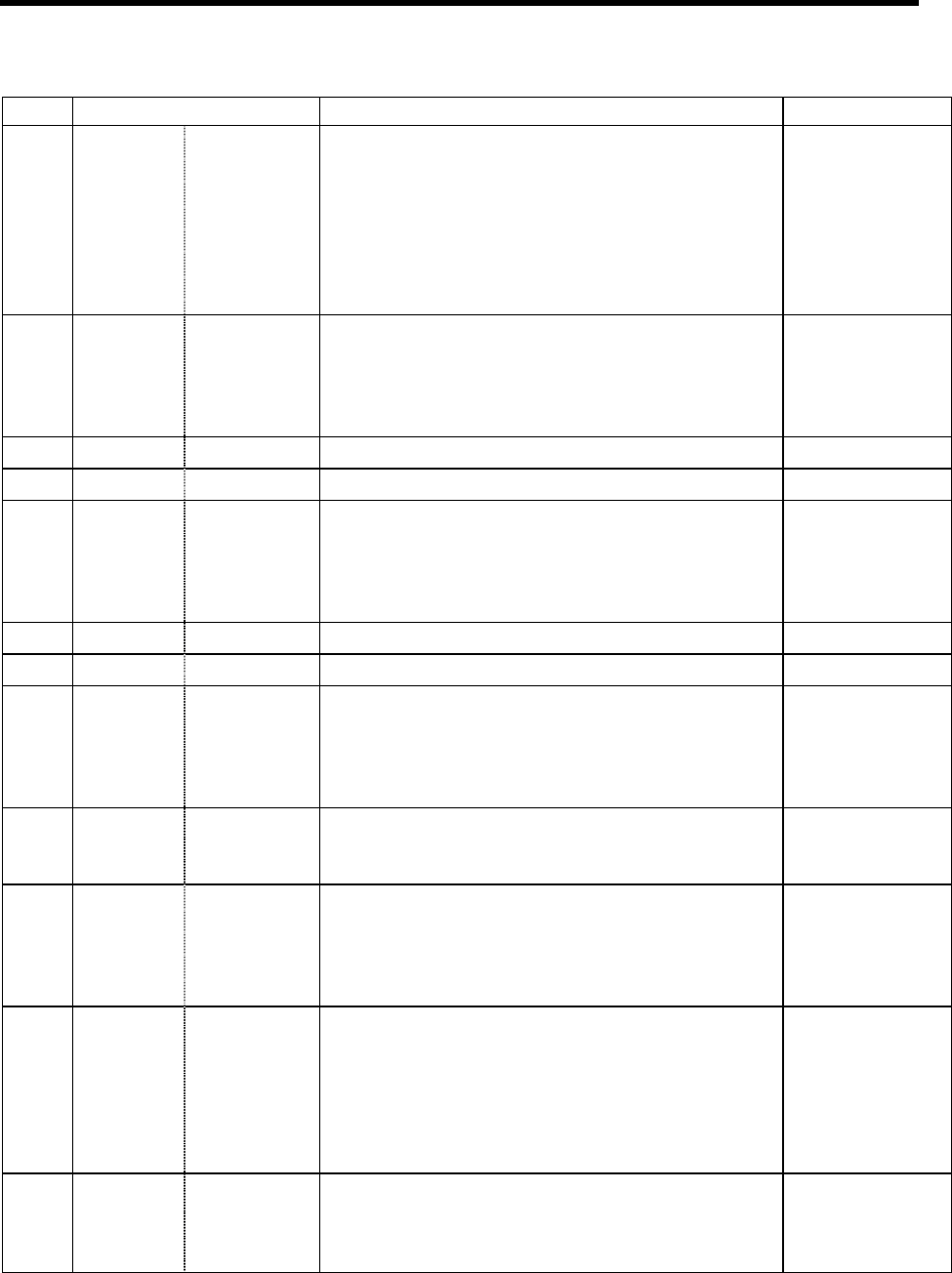
7. Servo Parameters
7.1 MDS-B-SVJ2
94
No. Items Details Setting range
2249 SV049
PGN1sp
Position loop
gain 1 in
spindle
synchronous
control
Set the position loop gain during the spindle
synchronous control (synchronous tapping,
synchronous control with spindle/C axis).
Set the same value as the value of the spindle
parameter, position loop gain in synchronous
control.
When performing the SHG control, set this with
SV050 (PGN2sp) and SV058 (SHGCsp).
1 to 200
(rad/s)
2250 PGN2sp Position loop
gain 2 in
spindle
synchronous
control
Set this with SV049 (PGN1sp) and SV058
(SHGCsp) if you wish to perform the SHG control in
the spindle synchronous control (synchronous
tapping, synchronous control with spindle/C axis).
When not performing the SHG control, set to “0”.
0 to 999
(rad/s)
2251 SV051 Not used. Set to “0”. 0
2252 SV052 Not used. Set to “0”. 0
2253 SV053
OD3
Excessive
error
detection
width in
special control
Set the excessive error detection width when servo
ON in a special control (initial absolute position
setting, stopper control, etc.).
If “0” is set, excessive error detection won’t be
performed when servo ON during a special control.
0 to 32767
(mm)
2254 SV054 Not used. Set to “0”. 0
2255 SV055 Not used. Set to “0”. 0
2256 SV056
EMGt
Deceleration
time constant
at emergency
stop
Set the time constant used for the deceleration
control at emergency stop. Set a length of time that
takes from rapid traverse rate (rapid) to stopping.
Normally, set the same value as the rapid traverse
acceleration/deceleration time constant.
0 to 5000
(ms)
2257 SV057
SHGC
SHG control
gain
When performing the SHG control, set this with S003
(PGN1) and SV004 (PGN2).
When not performing the SHG control, set to “0”.
0 to 999
(rad/s)
2258 SV058
SHGCsp
SHG control
gain in spindle
synchronous
control
Set this with SV049 (PGN1sp) and SV050 (PGN2sp)
if you wish to perform the SHG control in the spindle
synchronous control (synchronous tapping,
synchronous control with spindle/C axis).
When not performing the SHG control, set to “0”.
0 to 999
(rad/s)
2259 SV059
TCNV
Collision
detection
torque
estimating
gain
To use the collision detection function, set the torque
estimating gain. In the case of MDS-B-SVJ2, the
value is the same as the load inertia ratio that
includes the motor inertia. (=SV037:JL)
If acceleration/deceleration is performed after setting
SV034.mon=3 and SV060=0, the load inertia ratio
will be displayed on the NC monitor screen.
0 to 5000
(%)
2260 SV060
TLMT
Collision
detection level
When using the collision detection function, set the
collision detection level during the G0 feeding.
If “0” is set, none of the collision detection function
will work.
0 to 200
(Stall [rated]
current %)