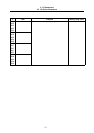3. I/O Parameters
3.2 I/O Device Parameters
10
3.2 I/O Device Parameters
Parameters for up to five types of input/output devices can be set in DEV <0> to <4>.
(Note) The parameters are set for each device.
9101 ~ Set the same settings for device 0.
9201 ~ Set the same settings for device 1.
9301 ~ Set the same settings for device 2.
9401 ~ Set the same settings for device 3.
9501 ~ Set the same settings for device 4.
# Item Contents Setting range (unit)
9101
9201
9301
9401
9501
DEVICE NAME 0
DEVICE NAME 1
DEVICE NAME 2
DEVICE NAME 3
DEVICE NAME 4
Set the device name corresponding to the device
No.
Set a simple name for quick identification.
Use alphabet
characters‚ numerals
and symbols to set a
name within 3
characters.
9102
9202
9302
9402
9502
BAUD RATE Set the serial communication speed. 1: 9600 (bps)
2: 4800
3: 2400
4: 1200
5: 600
6: 300
7: 150
9103
9203
9303
9403
9503
STOP BIT Set the stop bit length used in the start-stop system. 1: 1 (bit)
2: 1.5
3: 2
9104
9204
9304
9404
9504
PARITY CHECK Specify whether to add the parity check bit to the
data during communication.
0: Parity bit not added
1: Parity bit added
9105
9205
9305
9405
9505
EVEN PARITY Specify the odd or even parity when it is added to
the data.
0: Odd parity
1: Even parity
9106
9206
9306
9406
9506
CHR. LENGTH Set the length of the data bit. 0: 5 (bit)
1: 6
2: 7
3: 8