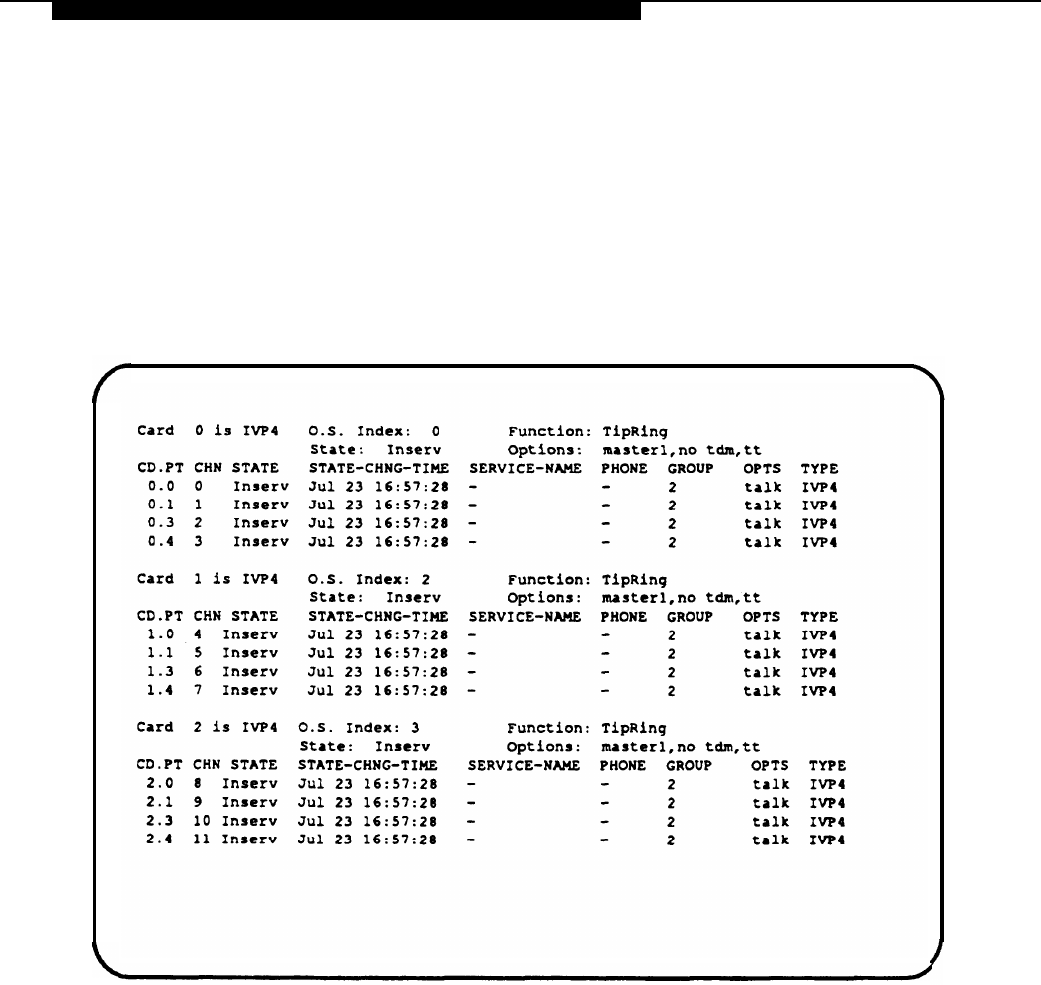
Hardware Installation
6.
The O.S. Index and card numbers may not match because of one
of the situations described below. A screen illustrating the data
displayed for each situation is included for your reference.
a.
A card may have the wrong switch setting. Find the card
that has the wrong setting. It is usually the card whose
Index number does not appear in the proper sequence. See
the example in the screen below.
In the example above, Card 1 has an O.S. Index number of
2. Card 2 has an O.S. Index number of 3. You must change
the DIP switch setting for Card 1 (the second board). Refer
to Figure 2-28 for the correct switch settings. Go to Step 7
for instructions on making the change.
2-45


















