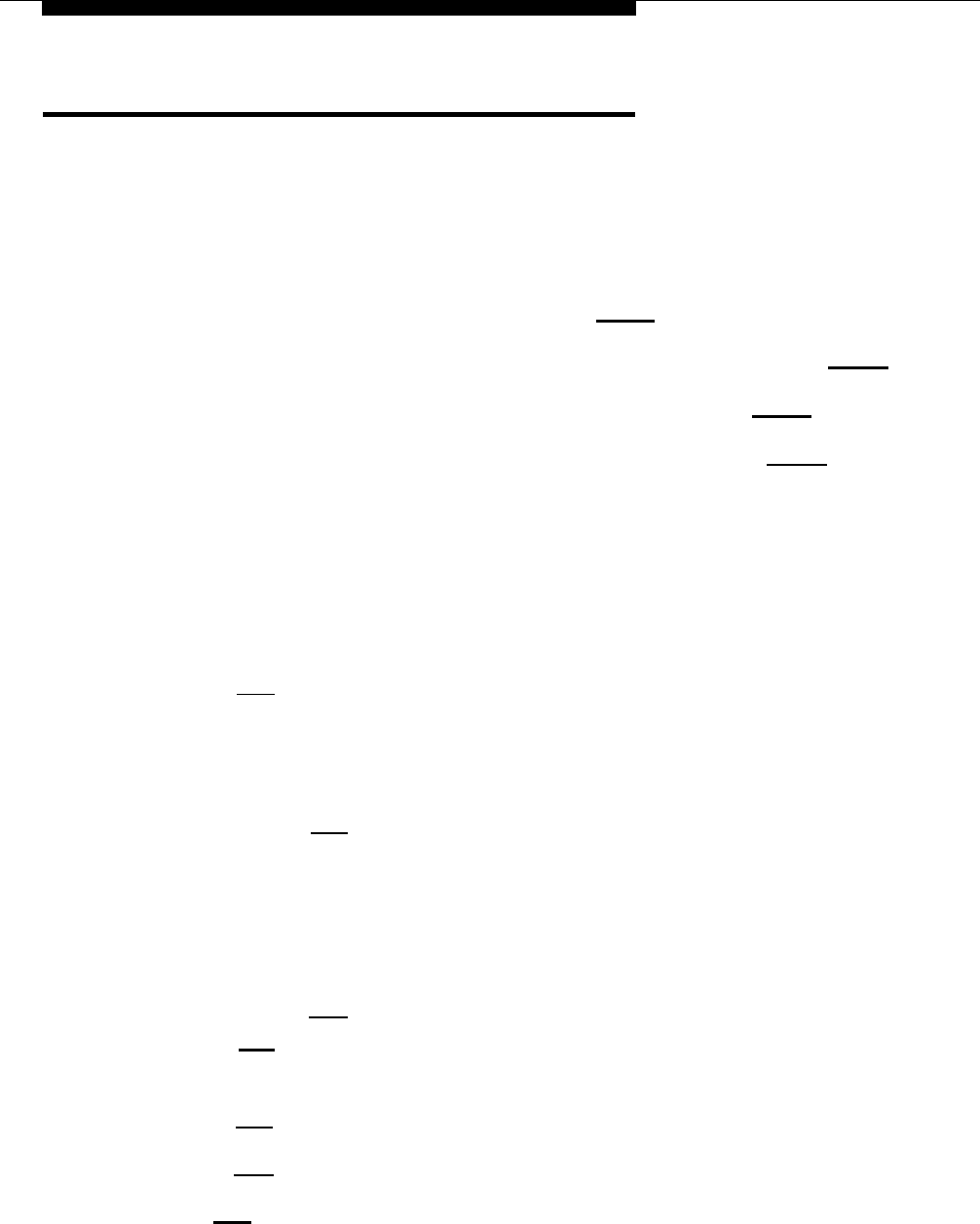
Software Installation
Installing Software for Remote Access
Remote access for administration can be provided over dial-up lines.
Use the following procedures to install software to drive the modem.
1.
2.
3.
4.
5.
6.
7.
8.
9.
10.
Log in as root (if you are not already logged in).
At the # prompt, type
face
and press (Enter).
Move the cursor to
System Administration
and press (Enter).
Move the cursor to
Peripheral Setup
and press (Enter).
Move the cursor to
Serial Port Setup
and press (Enter).
Populate the fields as follows:
■ Serial Port Number: 01 (/dev/tty00)
■ Device Type: Modem
■ Device Speed: 2400
Press [F3] (SAVE).
Another form appears. Populate the fields as follows:
■
Modem Name:
Press [F2] (CHOICES). Select the modem type that you are
installing. (The selection
Hayes Smartm 2400
should be
used for most 2400-baud modems.
Hayes Smartm 1200
will usually work for lower-speed modems.)
■
Device Connection:
Press [F2] (CHOICES). Continue pressing
[F2] (CHOICES) until the field reads
Both Incoming and
Outgoing calls.
Press [F3] (SAVE).
Press [F3] (CONT).
Use [F6] (CANCEL) to exit FACE back to the main menu.
3-37


















