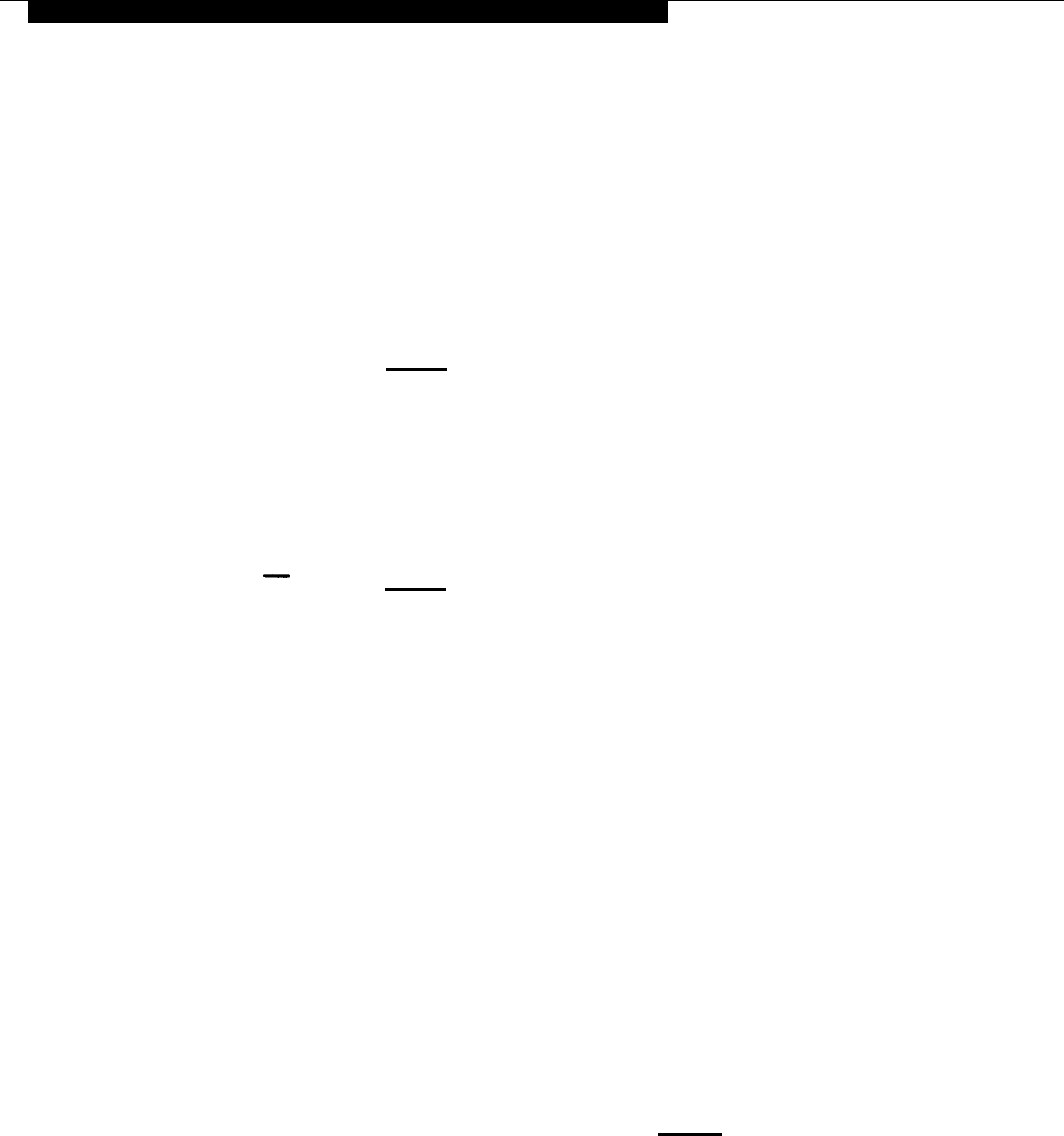
Software Installation
■ Interrupts
—
The system displays
Select interrupt number for TR
boards.
Press <Enter> for default value
[2] or one of [2, 3, 5,or 15] or q
to quit.
—
Press (Enter) to select the default value 2.
You receive the following message:
Interrupt number <number selected>
will be used for TR boards.
Press
<Enter> to confirm or any other
key to reject.
Press (Enter) again. The system displays the
following message:
Moving files for IVPSS Software!
It will take a few minutes!
■ Monitor Type
— The system displays
Select the monitor type:
1.
Color (AT386)
2.
Monochrome (at386-m)
Enter selection:
If you do not know the type of monitor you are using,
refer to the documentation provided with the monitor.
Only those listed above are currently supported
by AT&T.
— Type your selection and press (Enter). You receive
the following message:
Confirm:
You are using monitor
type (selected number) [y/n]
3-24


















