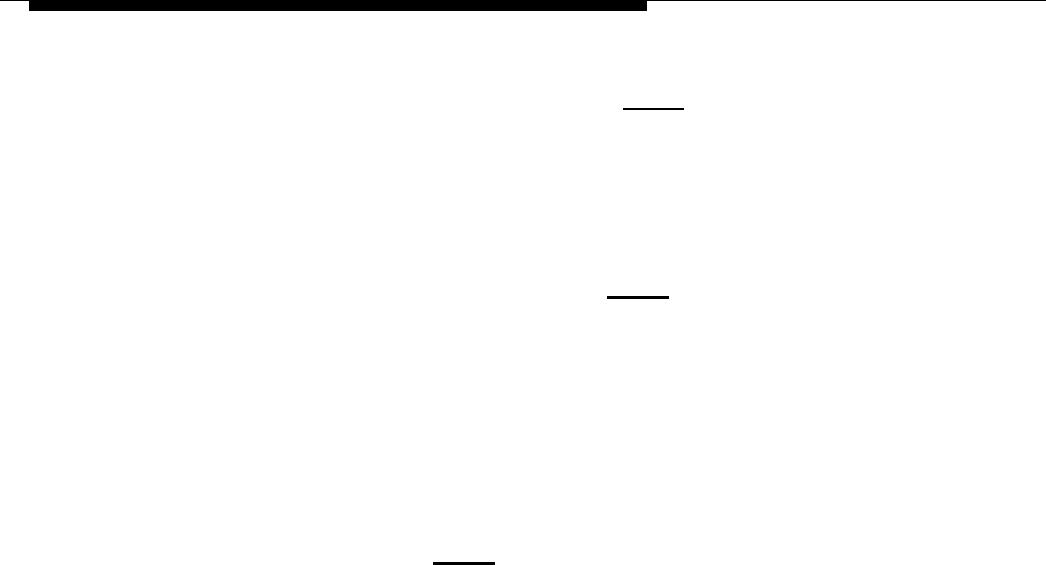
Upgrade Procedures
Type 2 for 8 MB and press (Enter). You receive the
following message:
Confirm:
You have 8 megabytes of
memory [y/n]
Type
y
if the number matches the correct memory
configuration. Then press (Enter).
■ Speech
The system displays
Reserving a disk slice for speech.
Disk 0 Slice 4 will be reserved for
speech (y/n) .
Type
y
and press (Enter).
The system displays
Speech file system on slice 0s4 OK, no
change.
Inittab successfully rebuilt.
Voice System successfully installed.
Successful enable of automatic starting
voice system.
Installing the Tip/Ring
Driver.
and adds the following message:
The UNIX Operating System will now be
rebuilt.
This will take approximately 2 minutes.
Please wait.
The UNIX Kernel has been rebuilt.
5-22


















