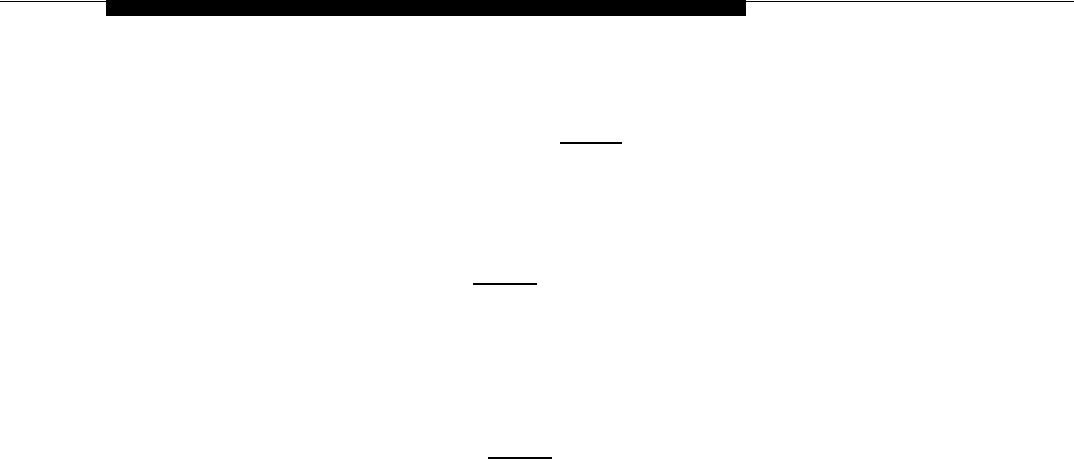
Software Installation
15.
16.
17.
18.
At the Selective Installation of Remote Terminal
Package,
type 1 and press (Enter).
The system displays the following message:
Enter a filename, ‘all’, ‘done’, or ‘files:’
Type
all
and press (Enter).
File names will scroll across the screen. The system will then
display:
Enter a filename, ‘all’, ‘done’, or ‘files:’
Type
done
and press (Enter).
Type 0 and press (Enter) to terminate the installation.
A remote user can now dial into the system.
3-39


















