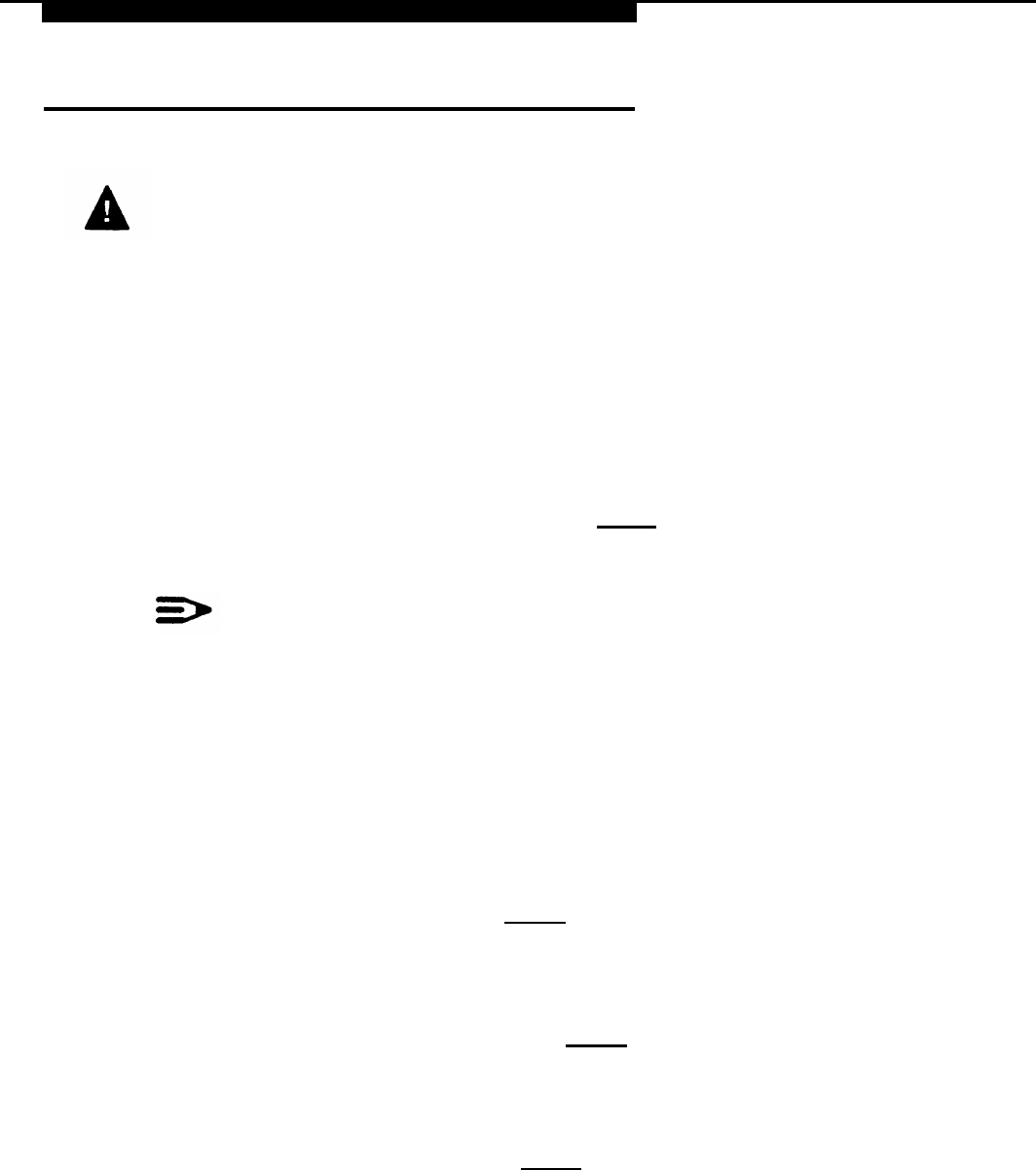
Upgrade Procedures
Backing Up Administrative Files
The selective personal backup is used to back up administrative files.
CAUTION:
Be sure to remove all channels from service by changing their state
to MANOOS to prevent loss of data before beginning the backup
procedure. Refer to Changing the State of Voice Channels for
instructions.
Follow these steps:
1.
2.
3.
4.
5.
Log into the system as root.
At the # prompt, type
face
and press (Enter).
The AT&T FACE menu appears.
NOTE:
Make sure that you have a supply of formatted disks on
hand before continuing this procedure. If necessary, format
disks using the procedure Formatting a Floppy Disk in this
chapter before continuing.
If using a cartridge tape drive for backup, make sure that a
blank cartridge is on hand.
At the AT&T FACE menu, move the cursor to
System
Administration
and press (Enter).
The System Administration menu appears.
At the System Administration menu, move the cursor to
Backup
to Removable Media
and press (Enter).
The Backup to Removable Media menu appears.
At the Backup to Removable Media menu, move the cursor to
Personal Backup
and press (Enter).
The Personal Backup menu appears.
5-30


















