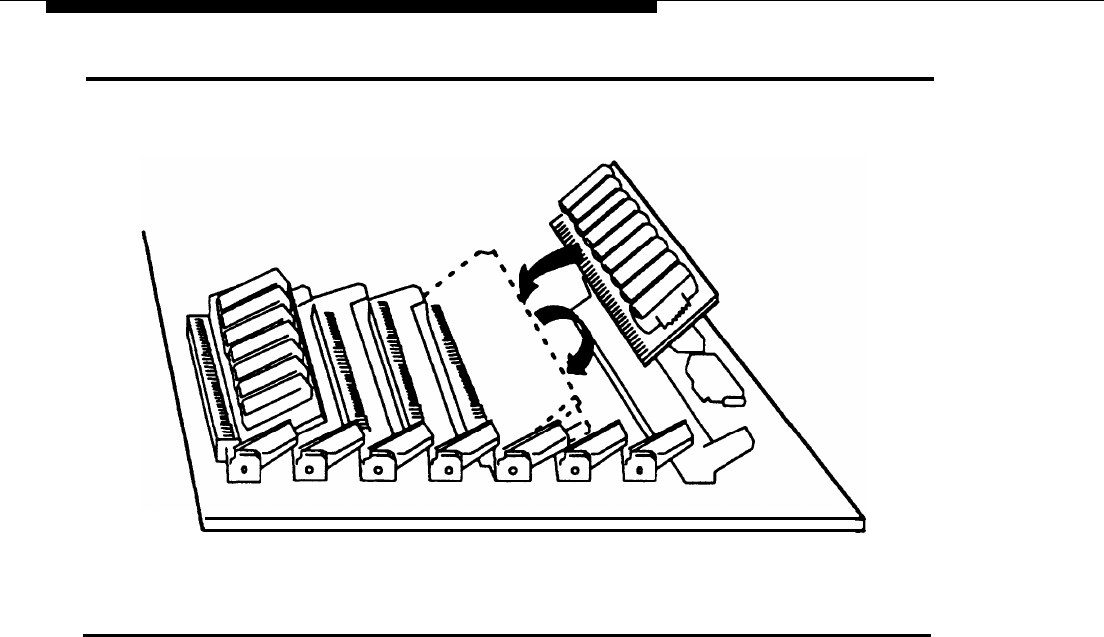
Hardware Installation
Figure 2-13. Installing SIMMs on the Memory Expansion Board
4.
Set the memory board switches (switches L07LL and L06LL) as
described in Figures 2-14 and 2-15. The figures show how to set
these switches for some common memory configurations. If your
memory configuration does not belong to one of those given in
these figures, follow the procedure outlined in the 6386, 6386E
WorkGroup Systems Memory Expansion —
Installation Guide to
determine the appropriate switch settings.
2-22


















