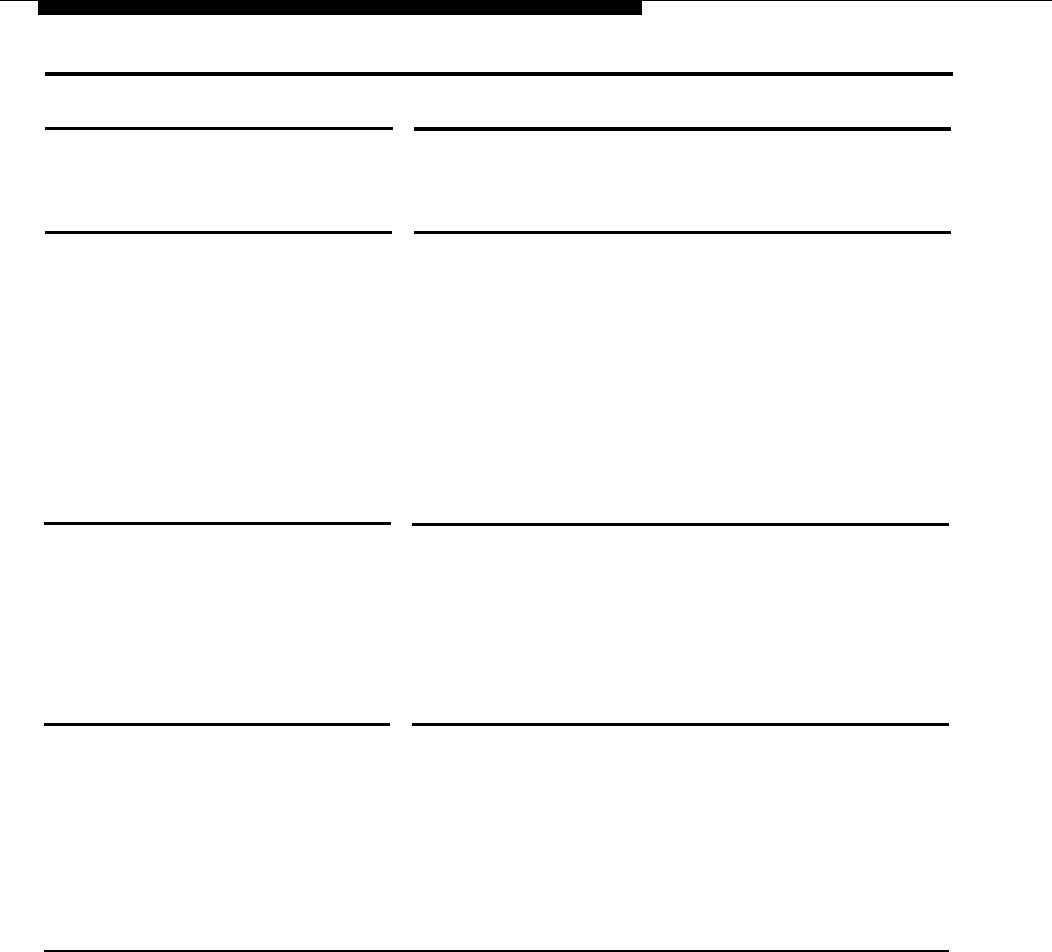
Configuration Testing and Troubleshooting
Trouble Indication
User Response
Problems with Touch-Tone
Change all switches on SW1.1 on IVP4
recognition
boards to the opposite state. (See Chapter 2
of this guide.)
Constantly receiving a busy
signal when attempting to
The switch interface software is not loaded
call into the Voice Mail
or is incorrectly loaded.
Service.
The second serial port is not disabled.
For systems that use DCP, the DCP board
in the system module or the digital ports
board in the switch maybe bad.
Service hour administration
The system date or time has been changed.
does not work properly.
Use the date command to verify and if
necessary correct the system date and time.
Then reset the voice system by stopping
and restarting it.
Outcalls not being made The system date or time has been changed.
reliably.
Outcalls will work properly for messages left
after the date or time change. Outcalls for
messages left before the date or time
change have the previous time stamp and
may not work properly.
(continued)
4-12


















