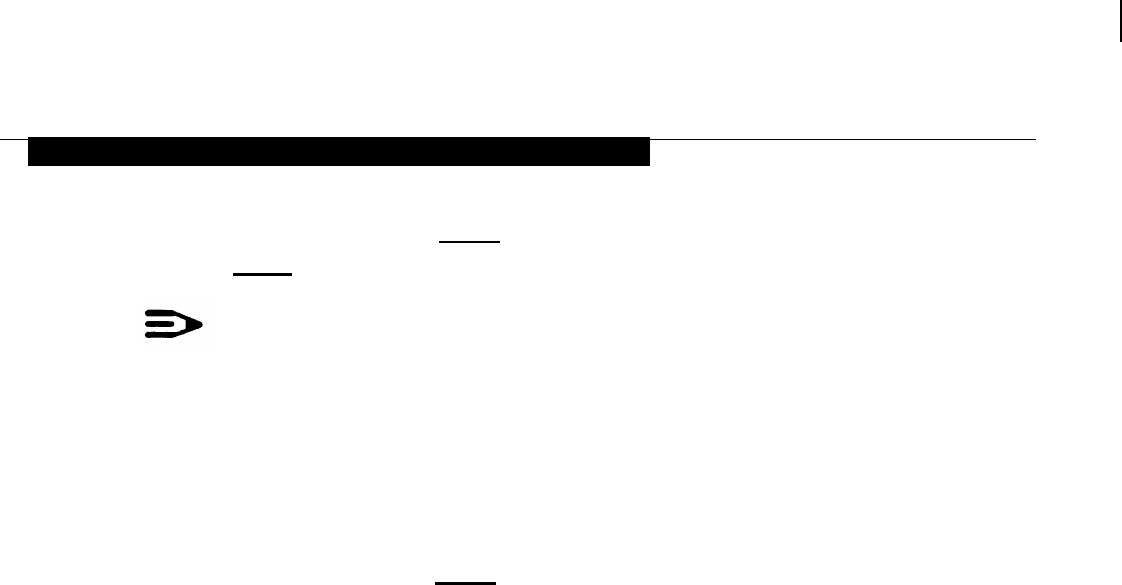
Software Installation
— Type
1
and press (Enter) to select drive 1, or just press
(Enter) to select drive 0.
NOTE:
If the system configuration includes a tape drive or multiple
floppy disk drives, additional prompts may appear. Use the
preceding steps as a guide to responding to the system
prompts. The actual prompts may vary depending on the
system configuration.
3.
Insert disk 1 of the Integrated Voice Power System software into
the disk drive and press (Enter).
4.
After the system reads the last disk in the Integrated Voice Power
R2.0 system software set, it prompts you for the following
information:
■ Serial Ports
— The system displays
First serial port uses interrupt
level 4
Second serial port uses interrupt
level 3
Parallel port uses interrupt
level 7.
If you wish to reclaim some of
these interrupts for other
devices,
you may DISABLE some of
these ports.
However,
at least
ONE serial port must be enabled at
all times.
3-22


















