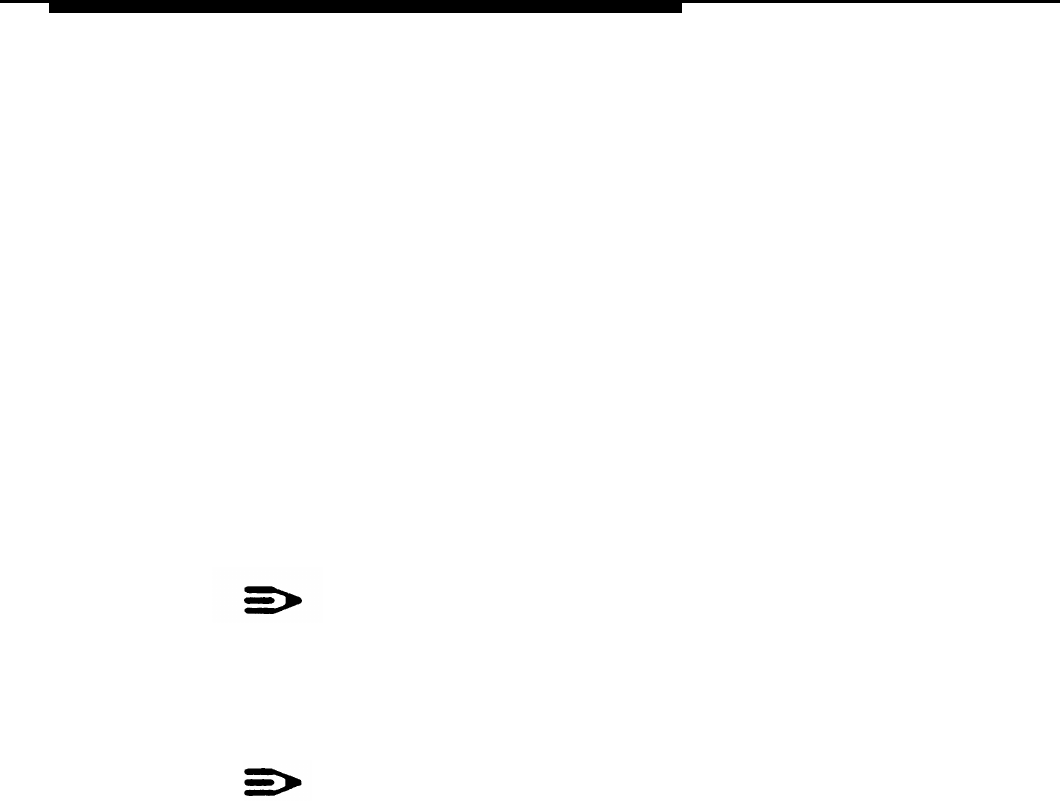
Upgrade Procedures
7. Follow the instructions on the screen to complete these steps:
a.
b.
c.
d.
e.
f.
g.
h.
The voice system will be stopped automatically (if running)
so that no more calls are accepted.
When prompted, remove the AUDIX Voice Power Upgrade
Utility disk from the disk drive.
When prompted for the removable media to be used for
backups, respond
F
for floppy disk. The system determines
if 5 1/4-inch or 3 1/2-inch disks are needed.
The system computes the number of disks needed for the
backup.
The system provides the option of formatting the disks. This
step is strongly recommended for ensuring a good quality
backup.
NOTE:
If this formatting fails, use the procedure Formatting a
Floppy Disk later in this chapter.
The speech files are then backed up.
NOTE:
The
The
Be sure to use separate sets of floppy disks to back
up the speech and administrative files.
administrative files are then backed up.
voice system is then started if it was previously stopped.
5-4


















