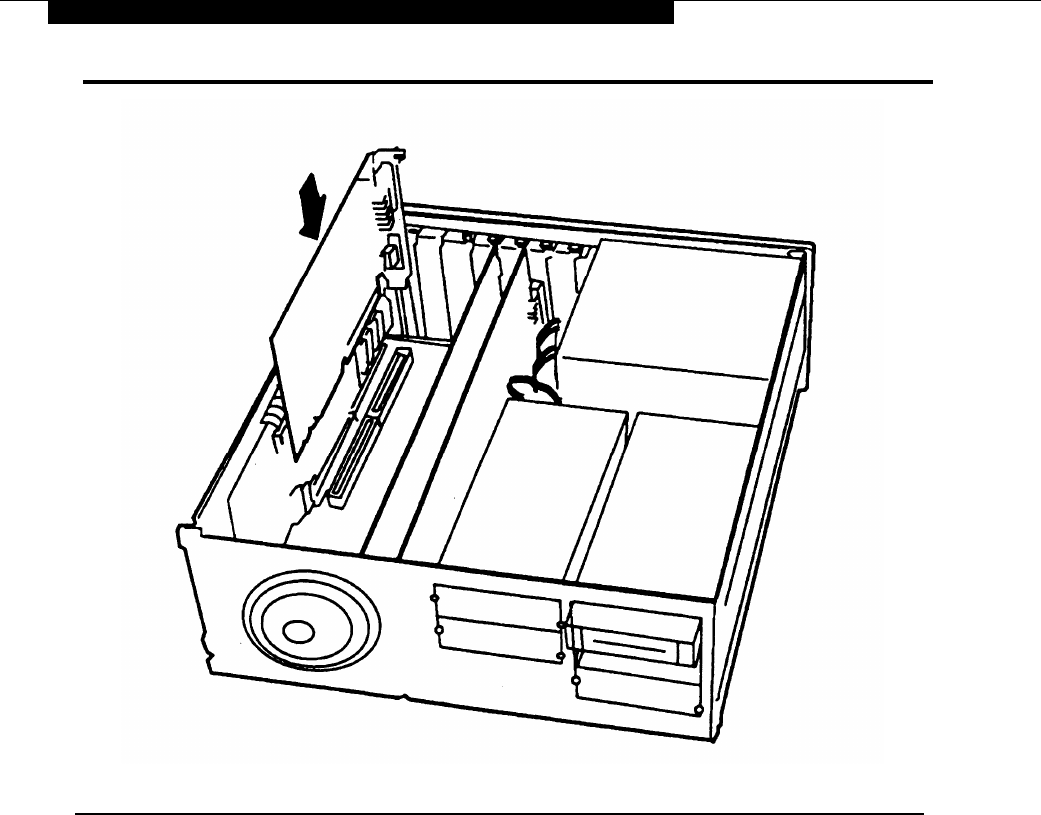
Hardware Installation
Figure 2-9. Inserting a Circuit Board into an Expansion Slot
3.
When the expansion board is properly seated in the expansion slot,
press down evenly on the edges of the board to ensure a solid
connection.
4.
Secure the expansion board in the computer chassis using the
screw removed from the slot cover plate, as shown in Figure 2-10.
5.
After all expansion boards have been installed, replace the system
module cover.
2-16


















