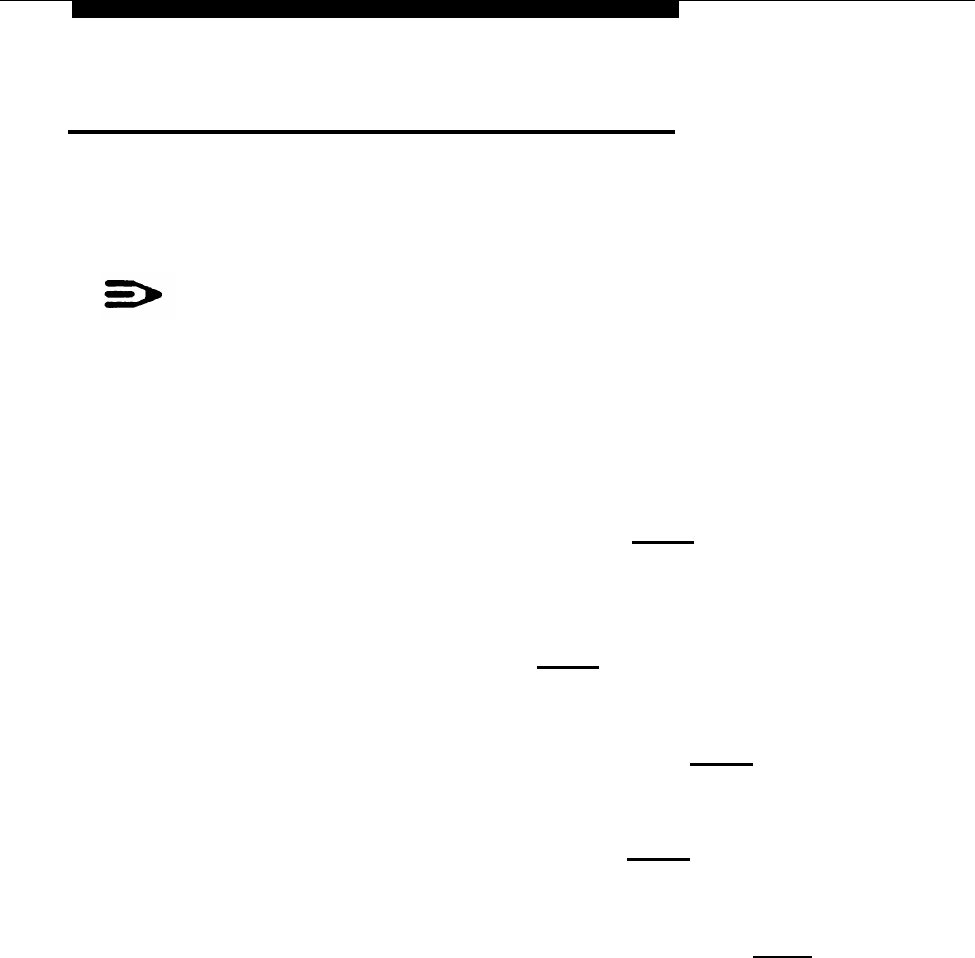
Software Installation
Printer Software Setup
To connect a printer to your system, you must tell the system which type
of printer (printer model) you are connecting. Use the AT&T FACE utility to
set up the printer software.
NOTE:
Before you begin, be sure that the printer is physically connected to
the parallel port.
Use the following steps to setup the printer software.
1.
2.
3.
4.
5.
6.
Log in as root.
At the # prompt, type
face
and press (Enter).
The AT&T FACE menu appears.
From the AT&T FACE menu, highlight
System
Administration
and press (Enter).
The System Administration menu is displayed.
Highlight
Peripherals Setup
and
press (Enter).
The Peripherals Setup menu appears.
Highlight
Printer Setup
and press (Enter).
The Printer Setup menu appears.
Highlight
Parallel Printer Port
and press (Enter).
The Parallel Printer Port Setup form is displayed.
3-41


















