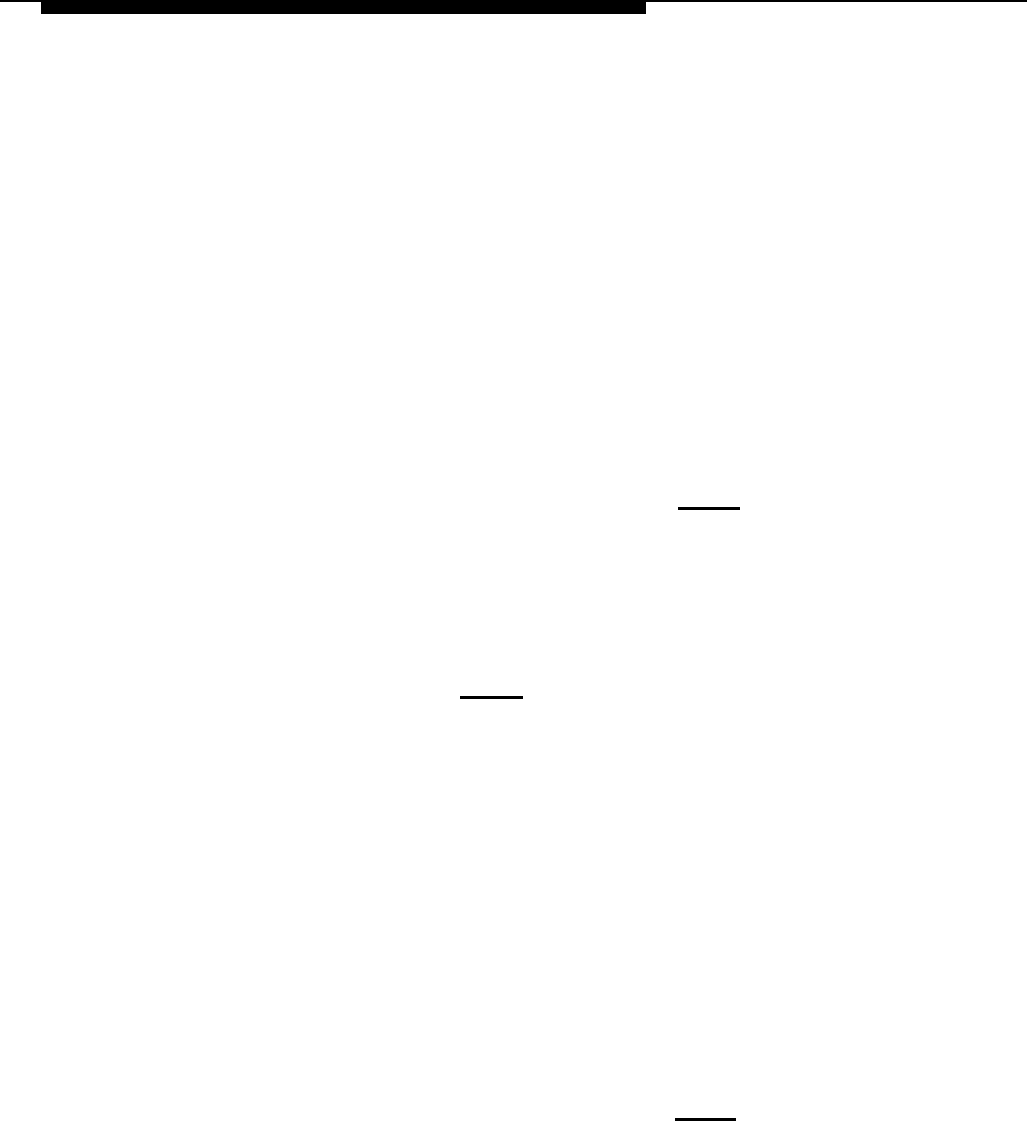
Upgrade Procedures
■ Monitor Type
The system displays
Select the monitor type:
1. Color (AT386)
2. Monochrome (at386-m)
Enter selection:
If you do not know the type of monitor you are using,
refer to the user’s manual provided with the monitor.
Only those listed above are currently supported
by AT&T.
Type your selection and press (Enter). You receive
the following message:
Confirm: You are using monitor
type (selected number) [y/n]
Type
y
if the number matches the monitor type.
Then press (Enter).
■ Time Zone
The system displays
Select the time zone for this
installation:
1. Eastern
2. Central
3. Mountain
4. Pacific
Enter selection:
Type your selection and press (Enter). You receive
the following message:
Confirm: the installation time
zone is (selected number) [y/n]
5-20


















