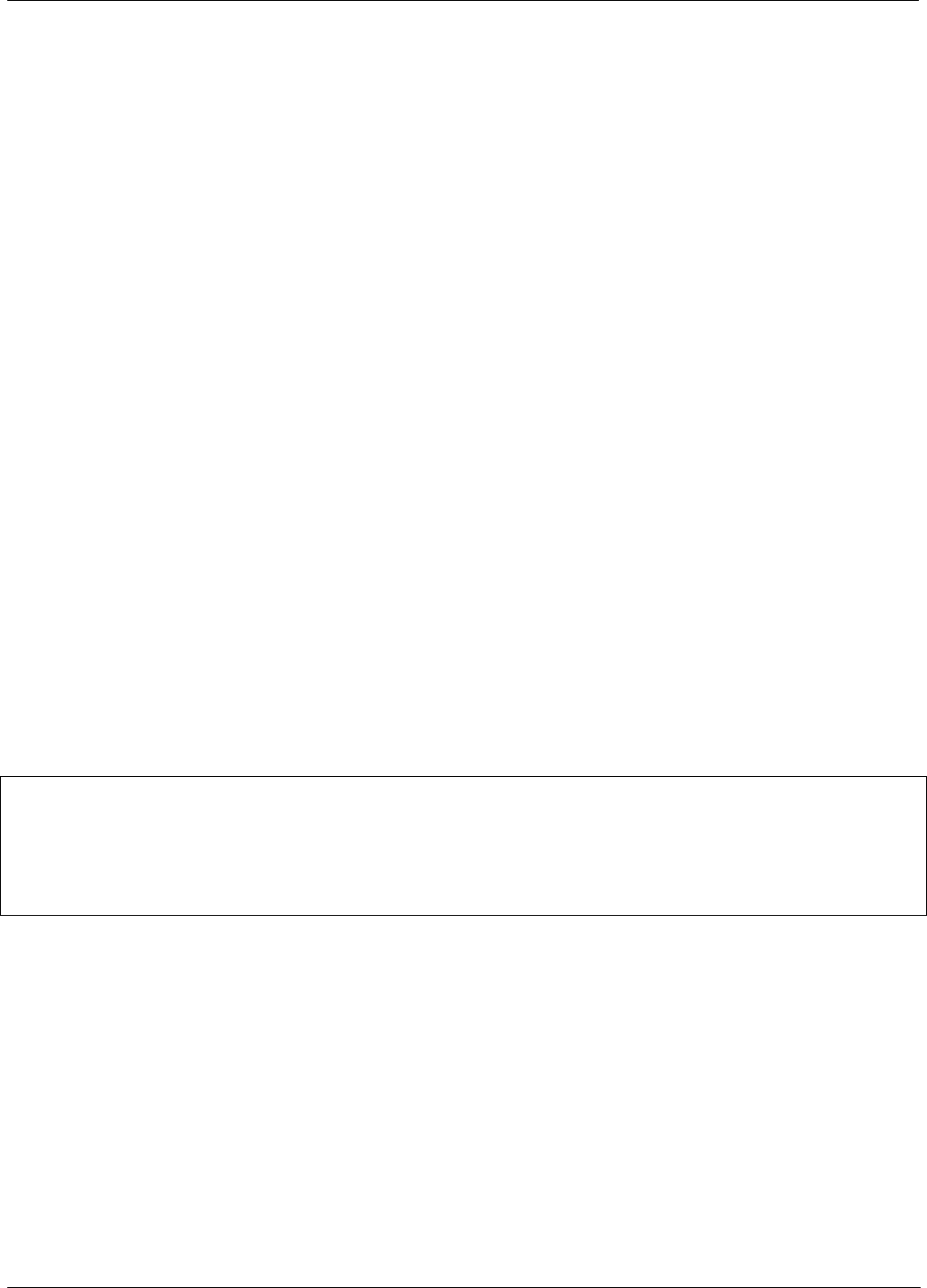
M400E Ozone Analyzer Operator’s Manual Advanced FEATURES of the M400E analyzer
7.1.3.1. Default iDAS Channels
A set of default Data Channels has been included in the analyzer’s software for logging O
3
concentration and
certain predictive diagnostic data. These default channels include but are not limited to:
CONC: Samples O
3
concentration at one minute intervals and stores an average every hour with a time
and date stamp. Readings during calibration and calibration hold off are not included in the data. By
default, the last 800 hourly averages are stored.
O3REF: Logs the O
3
reference value once a day with a time and date stamp. This data can be used to
track lamp intensity and predict when lamp adjustment or replacement will be required. By default, the
last 730 daily readings are stored.
PNUMTC: Collects sample flow and sample pressure data at five-minute intervals and stores an average
once a day with a time and date stamp. This data is useful for monitoring the condition of the pump and
critical flow orifice (sample flow) and the sample filter (clogging indicated by a drop in sample pressure)
over time to predict when maintenance will be required. The last 360 daily averages (about 1 year) are
stored.
O3GEN: Logs the O
3
generator drive value once a day with a time and date stamp. This data can be
used to track O
3
generator lamp intensity and predict when lamp adjustment or replacement will be
required. By default, the last 360 daily readings are stored.
CALDAT: Logs new slope and offset every time a zero or span calibration is performed. This Data
Channel also records the instrument readings just prior to performing a calibration. This information is
useful for performing predictive diagnostics as part of a regular maintenance schedule (See Section
12.2). The CALDAT channel collects data based on events (e.g. a
calibration operation) rather than a
timed interval. This does not represent any specific length of time since it is dependent on how often
calibrations are performed.
These default data channels can be used as they are, or they can be customized from the front panel to fit a
specific application. They can also be deleted to make room for custom user-programmed Data Channels.
Appendix A-5 lists the firmware-specific iDAS configuration in plain-text format. This text file can either be
loaded into APICOM and then modified and uploaded to the instrument or can be copied and pasted into a
terminal program to be sent to the analyzer.
NOTE
Sending an iDAS configuration to the analyzer through its COM ports will replace the existing
configuration and will delete all stored data.
Back up any existing data and the iDAS configuration before uploading new settings.
04315 Rev. C1 79


















