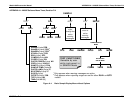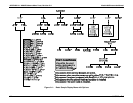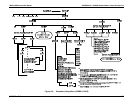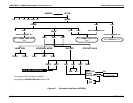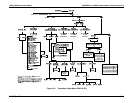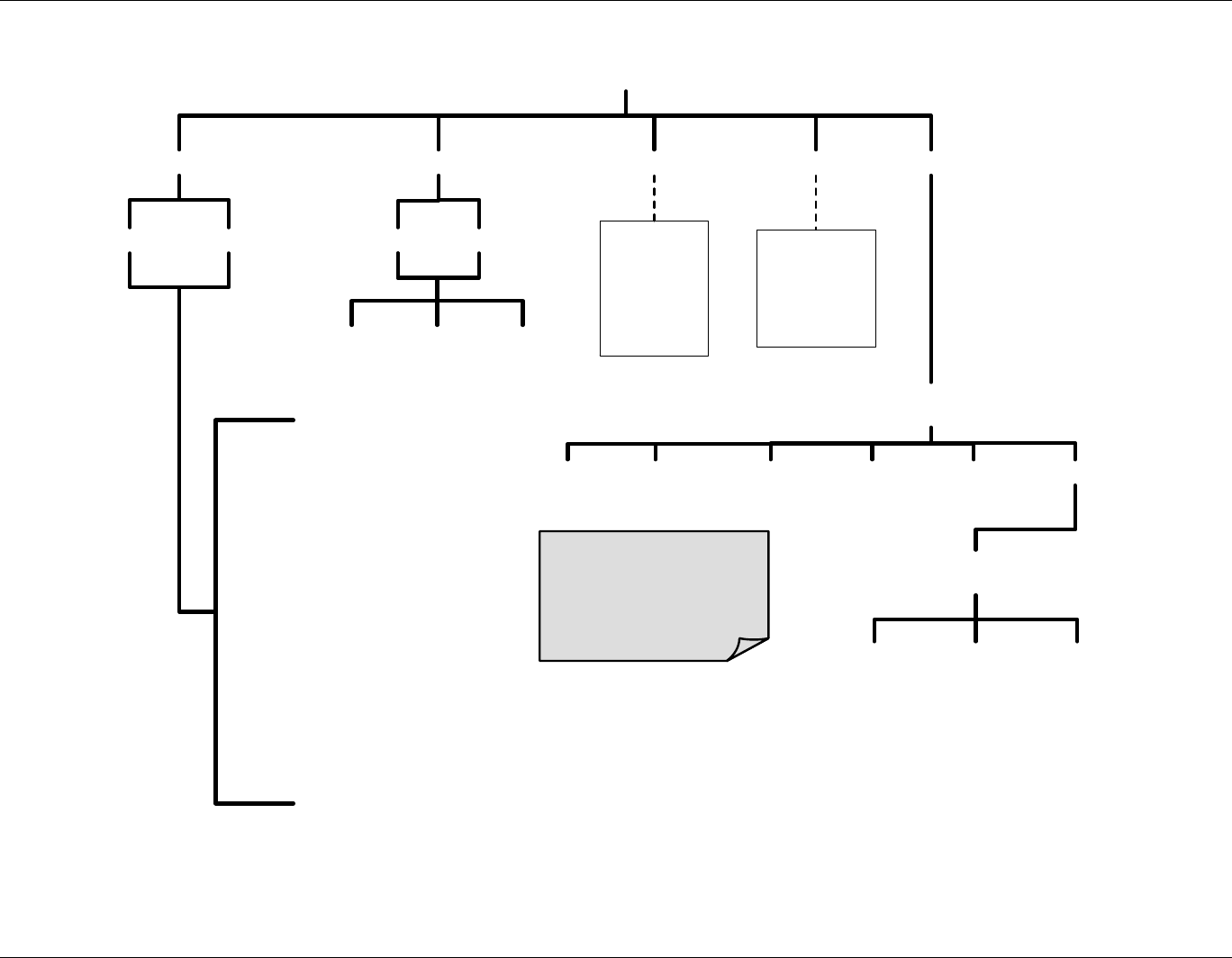
Model 400E Instruction Manual APPENDIX A-1: M400E Software Menu Trees, Revision D.4
APPENDIX A-1: M400E Software Menu Trees, Revision D.4
PRIMARY SETUP
MENU
SAMPLE
MSG
1
CLR
1
SETUP
<TST TST>
CALTEST
1
SECONDARY
SETUP MENU
Press to
cycle
through the
active
warning
messages.
Press to
clear an
active
warning
messages.
LOW
2
HIGH
2
CONCZERO SPAN
RANGE=[Value] PPB
RANGE1=[Value] PPB
2
RANGE2=[Value] PPB
2
STABIL=[Value] PPB
RSP=[Value] SEC
O3 MEAS=[Value] MV
O3 REF=[Value] MV
PHOTO POWER=[Value] MV
PRES=[Value] IN-HG-A
SAMP FL=[Value] CC/M
SAMPLE TEMP=[Value]ºC
PHOTO LAMP=[Value] ºC
BOX TEMP=[Value] ºC
SLOPE=[Value]
OFFSET=[Value] PPB
TEST=[Value] MV
TIME=[HH:MM:SS]
1
Only appears when warning messages are active.
2
Only appears when reporting ranges are set for either DUAL or AUTO
modes.
TEST FUNCTIONS
Viewable by user
while instrument is
in SAMPLE Mode
DIAGCOMM VARS
DAS CLKRANGE PASS MORECFG
Figure A-1: Basic Sample Display Menu without Options
04402 Rev D.4 A-3