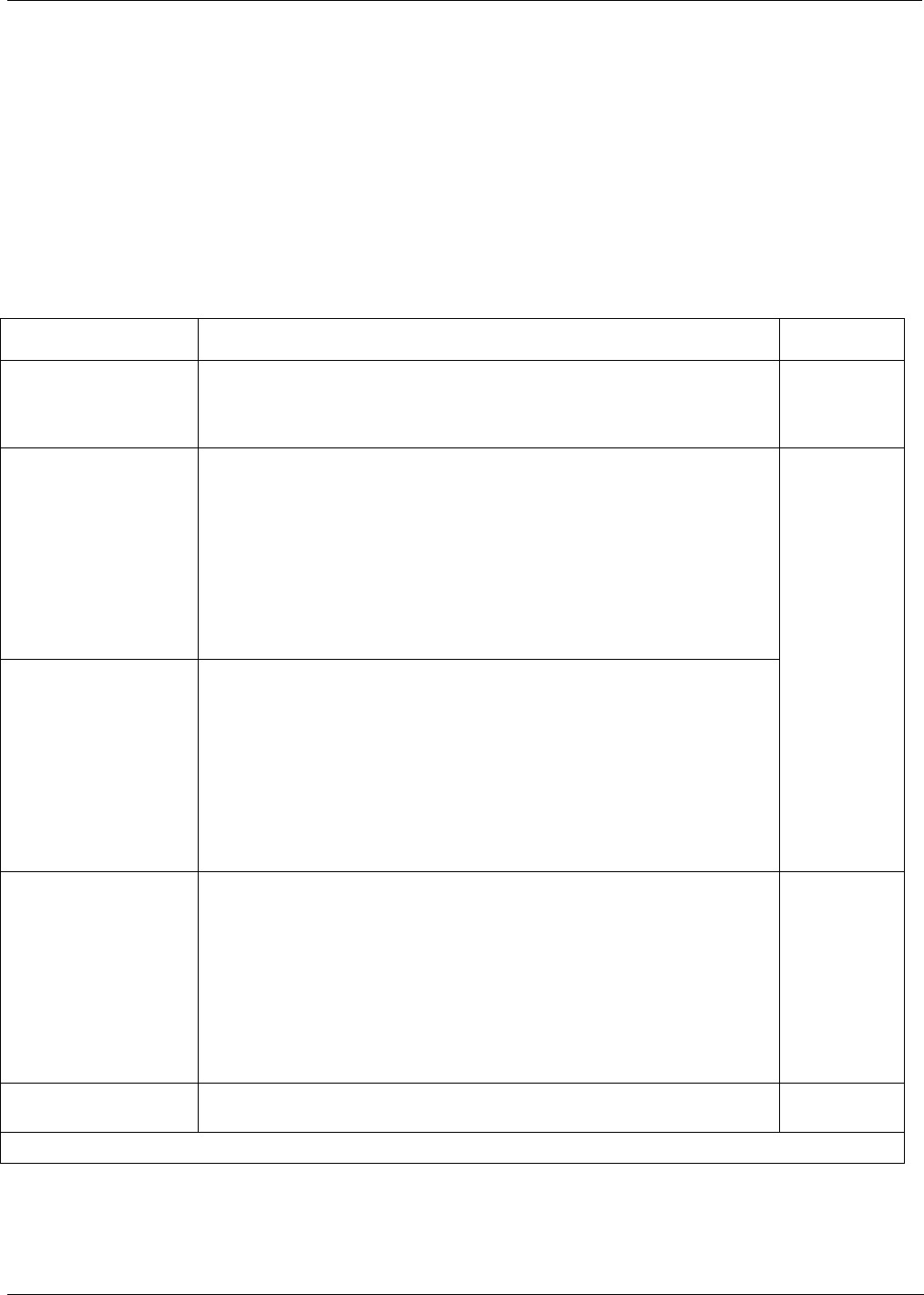
Advanced FEATURES of the M400E analyzer M400E Ozone Analyzer Operator’s Manual
7.4. USING THE MODEL 400E ANALYZER’S ANALOG OUTPUTS.
The M400E analyzer comes equipped with three analog outputs. The first two outputs (A1 & A2) carry analog
signals that represent the currently measured O
3
output (see Section 6.4.4.2). The third output (A4) can be set
by the user to carry the current signal level of any one of several operational parameters (see Table 7-10l).
7.4.1. ADJUSTING & CALIBRATING THE ANALOG OUTPUT SIGNALS
The following lists the analog I/O functions that are available in the M400E analyzer.
Table 7-6: DIAG - Analog I/O Functions
SUB MENU FUNCTION
MANUAL
SECTION
AOUT CALIBRATED
Initiates a calibration of the A1, A2 and A4 analog output channels that
determines the slope and offset inherent in the circuitry of each output.
These values are stored in the and applied to the output signals by the CPU
automatically
7.4.2
CONCOUT_1
1
Sets the basic electronic configuration of the A1 output. There are four
options:
RANGE: Selects the signal type (voltage or current loop) and level of the
output
A1 OFS: Allows them input of a DC offset to let the user manually adjust
the output level
AUTO CAL: Enables / Disables the AOUT CALIBRATION Feature
CALIBRATED: Performs the same calibration as AOUT CALIBRATED,
but on this one channel only.
CONCOUT_2
1
Sets the basic electronic configuration of the A2 output. There are three
options:
RANGE: Selects the signal type (voltage or current loop) and level of the
output
A2 OFS: Allows them input of a DC offset to let the user manually adjust
the output level
AUTO CAL: Enables / Disables the AOUT CALIBRATION Feature
CALIBRATED: Performs the same calibration as AOUT CALIBRATED,
but on this one channel only.
7.4
TEST OUTPUT
1
Sets the basic electronic configuration of the A4 output. There are three
options:
RANGE: Selects the signal type (voltage or current loop) and level of the
output
A4 OFS: Allows them input of a DC offset to let the user manually adjust
the output level
AUTO CAL: Enables / Disables the AOUT CALIBRATION Feature
CALIBRATED: Performs the same calibration as AOUT CALIBRATED,
but on this one channel only.
7.4.6
AIN CALIBRATED
Initiates a calibration of the A-to-D Converter circuit located on the
Motherboard.
7.4.7
1
Changes to RANGE or REC_OFS require recalibration of this output.
98 04315 Rev. C1


















