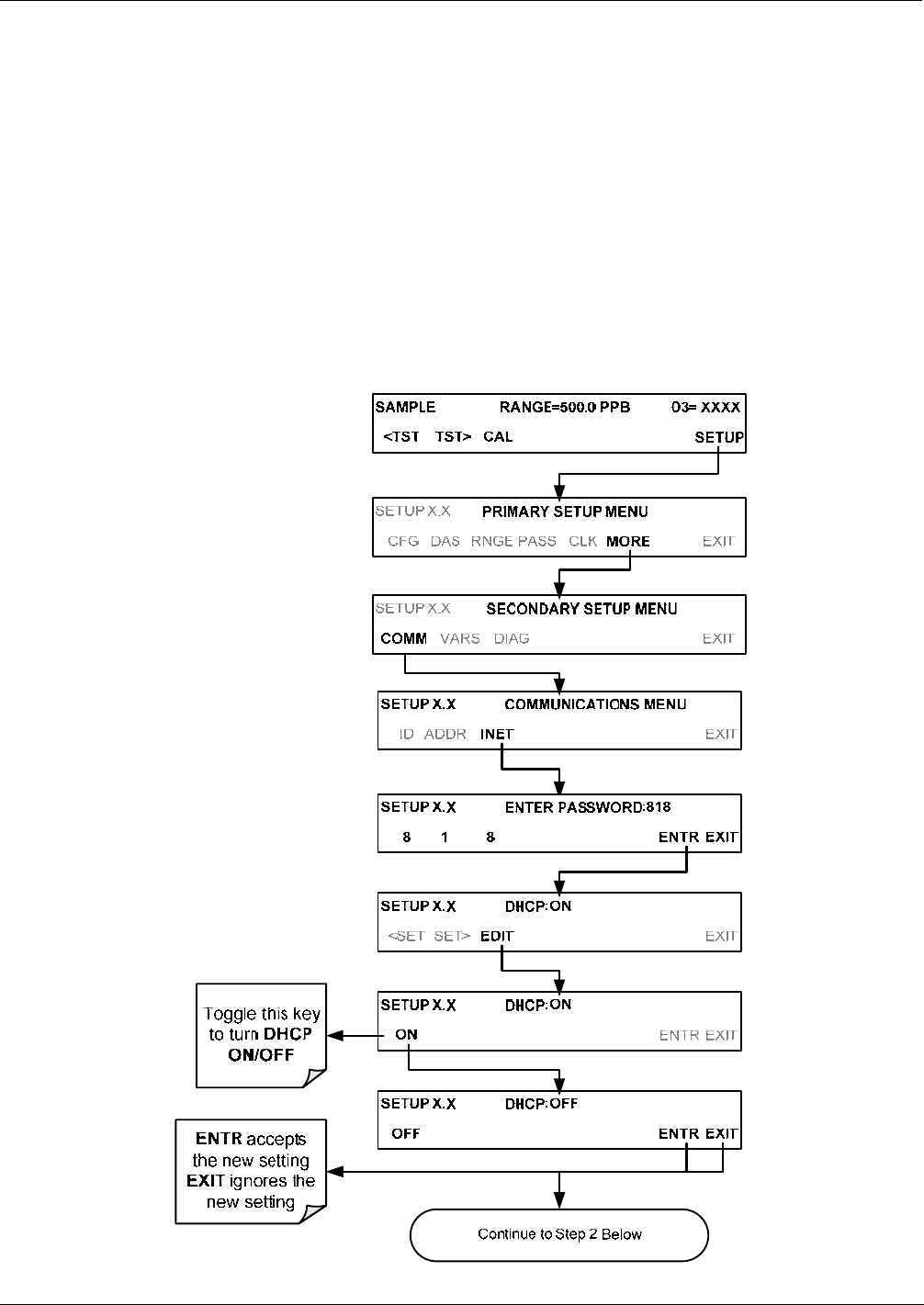
357BRemote Operation Of The M400E M400E Ozone Analyzer Operator’s Manual
8.4.2.1. Manually Configuring the Network IP Addresses
There are several circumstances when you may need to configure the interface settings of the analyzer’s
Ethernet card manually. The
INET sub-menu may also be used to edit the Ethernet card’s configuration
properties
Your LAN is not running a DHCP software package,
The DHCP software is unable to initialize the analyzer’s interface;
You wish to program the interface with a specific set of IP addresses that may not be the ones
automatically chosen by DHCP.
Editing the Ethernet Interface properties is a two-step process.
STEP 1: Turn DHCP OFF: While DHCP is turned ON, the ability to set the INSTRUMENT IP, GATEWAY IP
and
SUBNET MASK manually is disabled
136 04315 Rev. C1


















