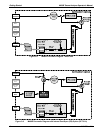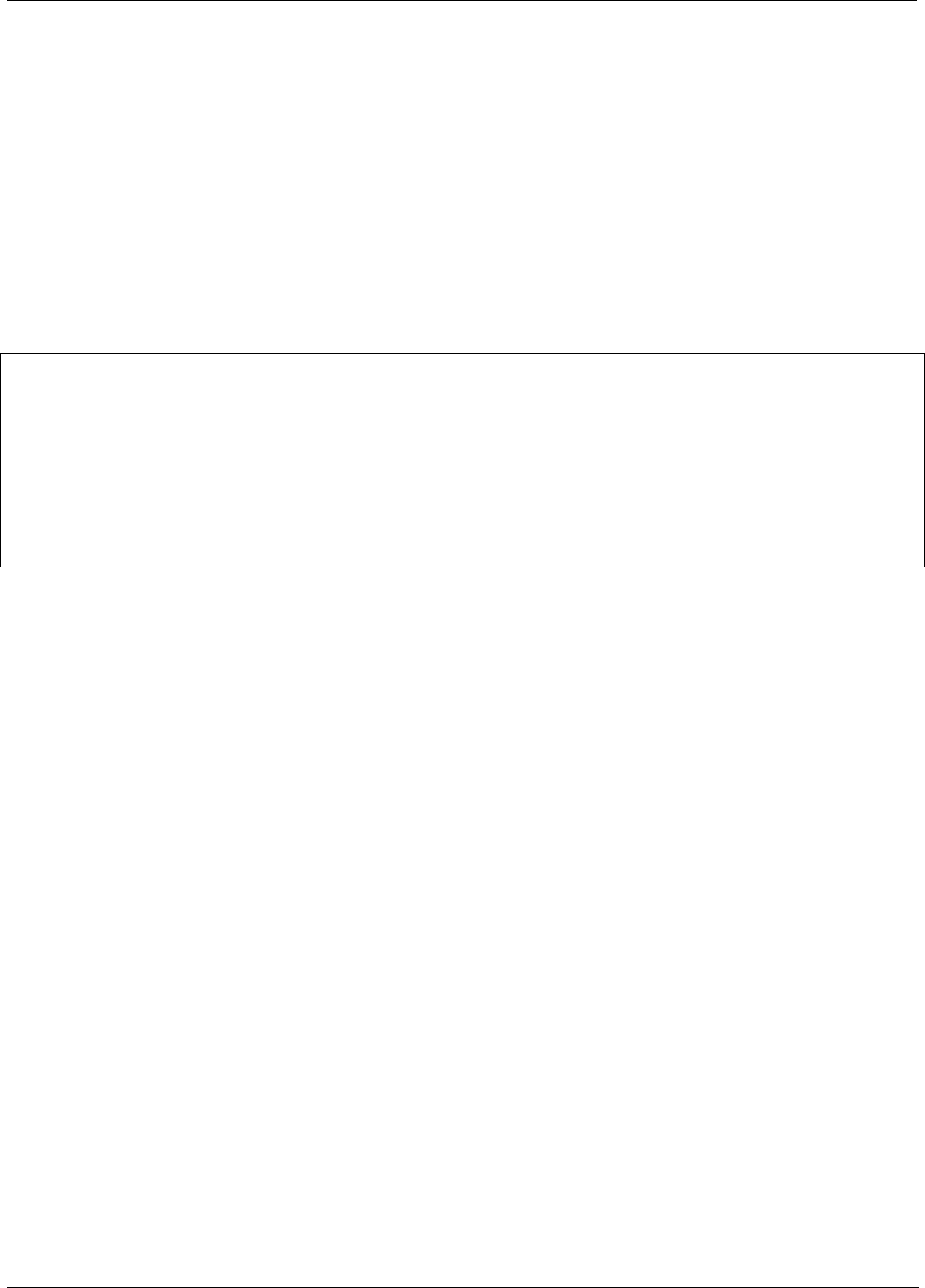
Getting Started M400E Ozone Analyzer Operator’s Manual
3.3.5. CONNECTING THE SERIAL PORTS
If you wish to utilize either of the analyzer’s two serial interface COMM ports, refer to Chapter 8 of this manual
for instructions on their configuration and usage.
3.3.6. CONNECTING TO A LAN OR THE INTERNET
If your unit has a Teledyne Instruments Ethernet card, plug one end into the 7’ CAT5 cable supplied with the
option into the appropriate place on the back of the analyzer and the other end into any nearby Ethernet access
port.
NOTE
The M400E firmware supports dynamic IP addressing or DHCP.
If your network also supports DHCP, the analyzer will automatically configure its LAN connection
appropriately (see Section 8.4.2).
If your network does not support DHCP, see Section 8.4.2.1 for instructions on manually configuring the
LAN connection.
3.3.7. CONNECTING TO A MULTIDROP NETWORK
If your unit has a Teledyne Instruments RS-232 multidrop card, see Section 8.2.1 for instructions on setting it up.
20 04315 Rev. C1