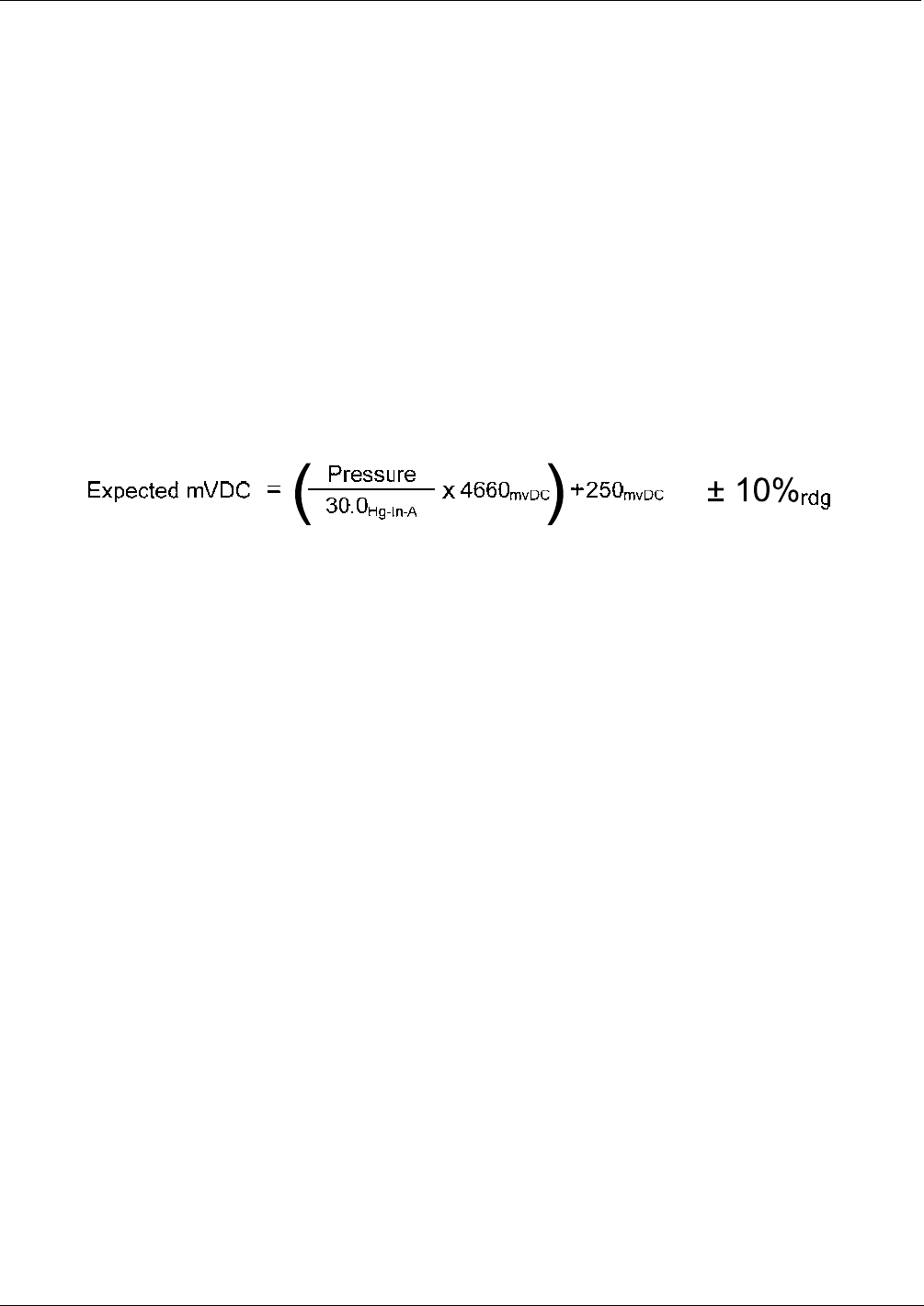
M400E Ozone Analyzer Operator’s Manual General Troubleshooting & Repair of the M400E Analyzer
13.7.6. PHOTOMETER PRESSURE /FLOW SENSOR ASSEMBLY
This assembly is only present in analyzers with O
3
generator and/or photometer options installed. The
pressure/flow sensor PCA, located at the rear of the instrument between the photometer and the pump (see
Figure 3-4) can be checked with a Voltmeter. The following procedure assu
mes that the wiring is intact and that
the motherboard as well as the power supplies are operating properly:
BASIC PCA OPERATION:
Measure the voltage across C1 it should be 5 VDC ± 0.25 VDC. If not then the board is bad
Measure the voltage between TP2 and TP1 C1 it should be 10 VDC ± 0.25 VDC. If not then the board is
bad.
PHOTOMETER PRESSURE SENSOR:
1. Measure the pressure on the inlet side of S1 with an external pressure meter.
2. Measure the voltage across TP4 and TP1.
The expected value for this signal should be:
EXAMPLE: If the measured pressure is 20 Hg-in-A, the expected voltage level between TP4 and
TP1 would be between 2870 mVDC and 3510 mVDC.
EXAMPLE: If the measured pressure is 25 Hg-in-A, the expected voltage level between TP4 and
TP1 would be between 3533 mVDC and 4318 mVDC.
If this voltage is out of range, then either pressure transducer S1 is bad, the board is bad or there is a
pneumatic failure preventing the pressure transducer from sensing the absorption cell pressure
properly.
PHOTOMETER FLOW SENSOR
Measure the voltage across TP3 and TP1.
With proper flow (800 cc
3
/min through the photometer), this should be approximately 4.5V (this
voltage will vary with altitude).
With flow stopped (photometer inlet disconnected or pump turned OFF) the voltage should be
approximately 1V.
If the voltage is incorrect, the flow sensor S3 is bad, the board is bad or there is a leak upstream of
the sensor.
04315 Rev. C1 249


















