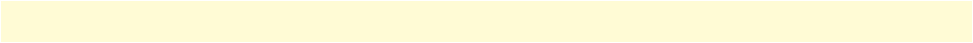
Model 1094 Configuration Slot page MIB variables description 83
Model 1001MC Operations Guide 5 • Model 1094ARC management
the NetLink-HDSL modem will update the configuration in the Model 1001MC with its last set of stored
parameters. As these fields are updated in the Model 1001MC, the yellow highlighting will disappear, signi-
fying that the information has been updated. After the local and remote units are linked, the units will
begin updating the remote information in the table, and Line Status set to datamode(2).
• If a rack card is installed in the rack without a customer premise unit connected, the remote information
will be left as either none or highlighted in yellow, notifying you that the information has not been verified.
The following sections define the MIB variables that are shown in the Configuration Status table.
Model Code (localModelCode/remoteModelCode)
These variables display the local and remote models codes for the units that were found in the specified address.
DTE rate (dteRate1094)
This variable displays the DTE rate for the link. Because the NetLink-HDSL modems are symmetrical (same
rate in both direction), there is only one MIB variable that defines the DTE rate.
Clock Mode (Local-Remote)
This variable defines the clock mode for the NetLink modems. The display shows the Local clock mode (rack
card) and then the remote clock mode.
TM From DTE (dteTM1094/remotedteTM1094)
These MIB variables define whether you would like the modems to accept test mode requests from the DTE
that is connected. In normal applications this should be set to disable(1). When the application is using rear
cards or interface modules that do not have loop back ability from the DTE, such as the IM2RC/IA Ethernet
rear card, this variable must be set to disable(1). In most situations, if a DTE test mode is required, it should be
enable only during the time that the test is needed.
HW Test Mode (testModeInd1094/remotetestModeInd1094)
These read-only variables notify you that the specified unit has been placed into a test mode through the hard-
ware. This could have been done either through the front panel switches or from the DTE (if the TM from DTE
is enabled). When a test mode is displayed, the field will be highlighted in blue to give you quick notification.
SW Test Mode (testModeSet1094/remotetestModeSet1094)
These variables notify you that the specified unit has been placed into a test mode through the management
station. The management can place a unit into a test mode within the Model 1094A Update Configuration
page explained in more detail below.
Software Rev (softVersion1094/remotesoftversion1094)
These read-only MIB variables display the current version of code that is running in the NetLink-HDSL
modems. Check the Download page to see if the Model 1001MC has a newer version of code available for
downloading. Through the download web page, you can update the software that is running in the NetLink-
HDSL rack card. You can also update the software in the NetLink stand alone unit through the front panel
control port on the unit.


















