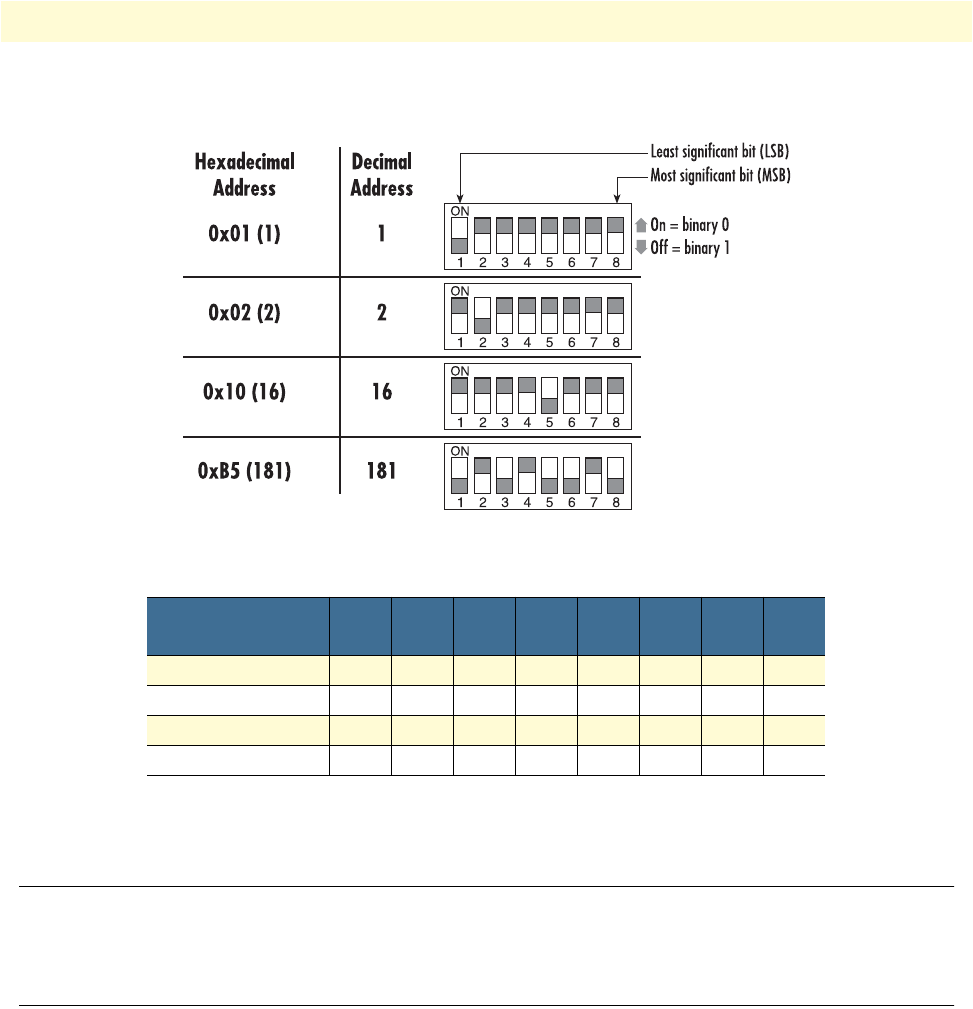
Installing the power supplies 31
Model 1001MC Operations Guide 2 • Hardware installation
Figure 7 shows the bit setting to configure the address. Table 9 shows examples of address settings.
Figure 8. Bit setting to configure the address
Installing the power supplies
Refer to the installation manual that came with the power supply (or supplies) to install the supply and rear
power entry module into the rack chassis.
Verifying 1001MC functioning
1. Apply power to the rack system, verify that the green Power LED on the Model 1001MC front card illumi-
nates.
2. Turn off power to the rack system, verify that the green Power LED on the Model 1001MC front card
extinguishes.
Table 10. Examples of address settings
Hex Address
(Decimal Address)
S3-8 S3-7 S3-6 S3-5 S3-4 S3-3 S3-2 S3-1
0x01 (1) ON ON ON ON ON ON ON OFF
0x02 (2) ON ON ON ON ON ON OFF ON
0x10(16) ON ON ON OFF ON ON ON ON
0xB5(181) OFF ON OFF OFF ON OFF ON OFF


















