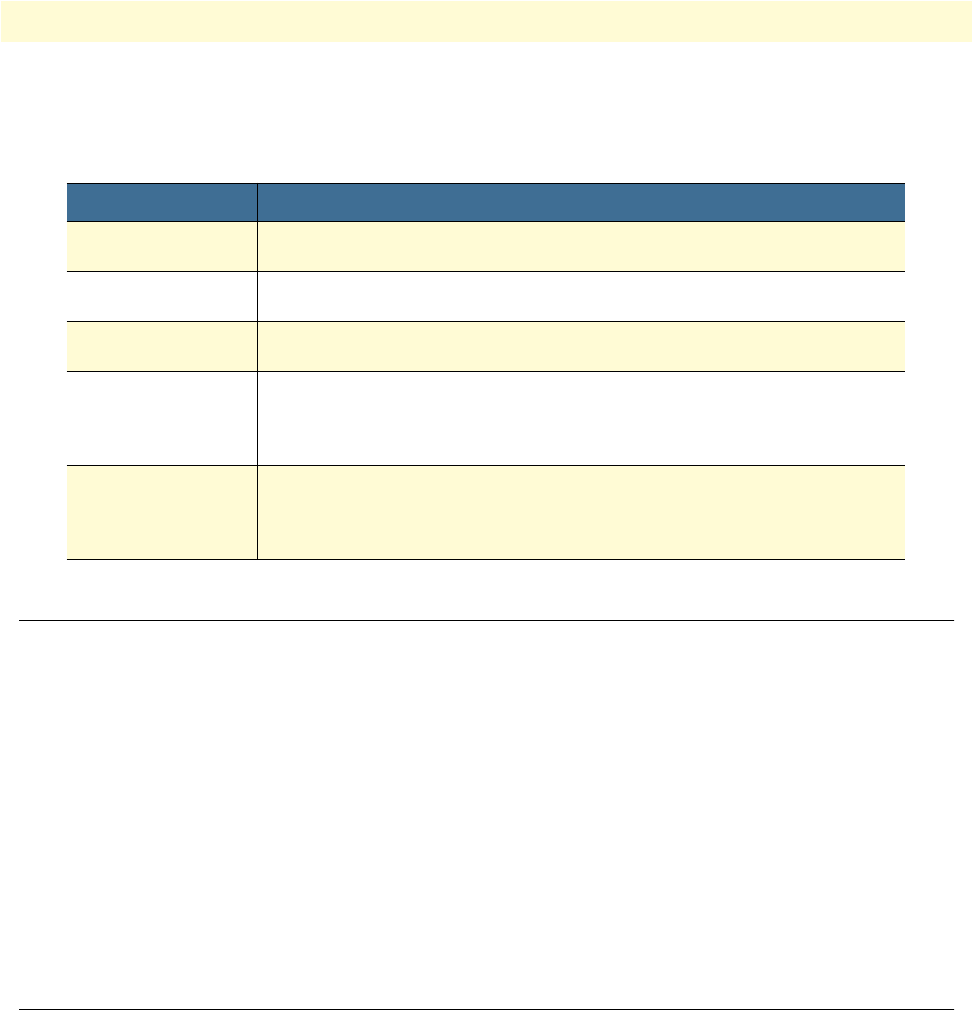
Additional References
8
Model 1001MC Operations Guide
About this guide
Mouse conventions
The following conventions are used when describing mouse actions:
Additional References
The Patton Electronics website (www.patton.com) provides 1001MC and NetLink modem application notes,
which includes FAQ, startup notes, and test setups.
RFCs
Use a web browser to find online copies of the following requests for comments (RFC) documents:
• RFC 1643,
Definitions of Managed Objects for the Ethernet-like Interface Types
• RFC 1155,
Structure and Identification of Management Information for TCP/IP-based Internets
• RFC 1213,
Management Information Base for Network Management of TCP/IP-based Internets: MIB-II
• RFC 1389,
RIP Version 2 MIB Extension
• RFC 1643,
Definitions of Managed Objects for the Ethernet-like Interface Types
Technical support
Patton Electronics offers a wide array of free technical services. If you have questions about any of our other
products we recommend you begin your search for answers by using our technical knowledge base. Here, we
have gathered together many of the more commonly asked questions and compiled them into a searchable
database to help you quickly solve your problems.
• Online support—available at
www.patton.com
.
• E-mail support—e-mail sent to
support@patton.com
will be answered within 1 business day
• Telephone support—standard telephone support is available Monday through Friday, from 8:00 A.M. to
5:00 P.M. EST (8:00 to 17:00 UTC-5), Monday through Friday by calling
+1 (301) 975-1007
Table 2. Mouse conventions
Convention Meaning
Left mouse button
This button refers to the primary or leftmost mouse button (unless you have
changed the default configuration).
Right mouse button This button refers the secondary or rightmost mouse button (unless you have
changed the default configuration)
Point This word means to move the mouse in such a way that the tip of the pointing
arrow on the screen ends up resting at the desired location.
Click Means to quickly press and release the left or right mouse button (as instructed in
the procedure). Make sure you do not move the mouse pointer while clicking a
mouse button. Double-click means to press and release the same mouse button two
times quickly
Drag This word means to point the arrow and then hold down the left or right mouse but-
ton (as instructed in the procedure) as you move the mouse to a new location.
When you have moved the mouse pointer to the desired location, you can release
the mouse button.


















