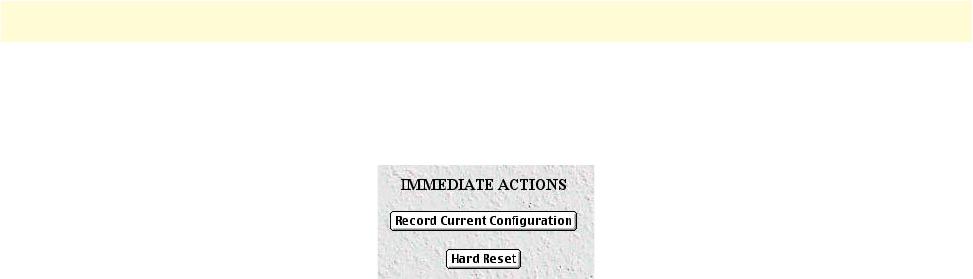
HOME 230
Model 1001MC Operations Guide 10 • HTTP/HTML web page reference
through the Configure Cards web page for the system, or the Slot Configuration page for the individual
modems. You can view the System Log page to examine the source of the warnings.
Figure 111. Immediate actions
Immediate Actions
There are several immediate actions which can be executed on the Model 1001MC, when in superuser mode
(see figure 111), which will cause the box to act according to the following:
• Record Current Configuration—Selecting the Record Current Configuration button causes the current
configuration to be stored in Flash memory. Any changes made to the Model 1001MC configuration are
stored in non-volatile RAM first. This allows you to set the box up with a working configuration before
making the configuration permanent. Changes become permanent when you select
Record Current Con-
figuration. You will lose all changes not stored to Flash the next time the 1001MC is re-booted unless you
store them.
• Hard Reset—Clicking the Hard Reset button causes the 1001MC to restart. When you select Hard Reset,
the 1001MC confirms that you want to execute this command. Then, the 1001MC will re-initialize the
interfaces, and re-load configuration parameters from Flash.
Note Clicking the Hard Reset only restarts the 1001MC, it will not per-
form a hardware reset on the modems in the system. This can be done
in the slot configuration web page for the individual cards.


















