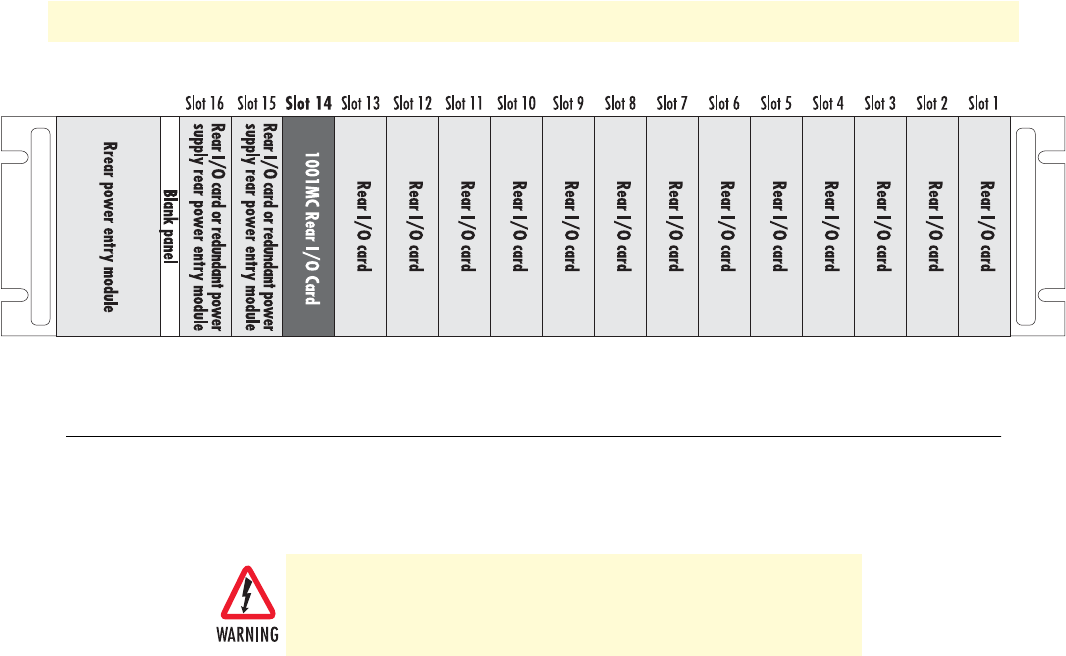
Installing the Model 1001MC into the rack chassis 18
Model 1001MC Operations Guide 2 • Hardware installation
Figure 5. Rack chassis slot layout (rear view)
Installing the Model 1001MC into the rack chassis
The Model 1001MC consists of a front rack card and a rear input/output (I/O) card (see figure 2 on page 12).
The two cards meet inside the rack chassis and plug into each other by way of mating 50-pin card edge connec-
tors. Do the following to install the Model 1001MC cards into the rack chassis:
Note The Model 1001MC is hot-swappable, which means that you can
install it into the rack chassis without having to turn off power to the
rack chassis. For the purpose of this procedure, though it is assumed
that power to the rack is OFF at the beginning.
1. Slide the rear I/O card into rear chassis slot 14 (see figure 5) along the metal guide rails.
Note The Model 1001MC installs into rack chassis slot 14 because that
slot provides information about the power supplies to the 1001MC.
If the card is not installed in slot 14, the 1001MC will report power
supply failure.
2. Secure the rear card using the captive fasteners.
There are no user-serviceable parts in the power supply section. Voltage set-
ting changes and fuse replacement should only be performed by qualified ser-
vice personnel. Contact Patton Electronics Technical support at
(301) 975-1007 for more information.


















