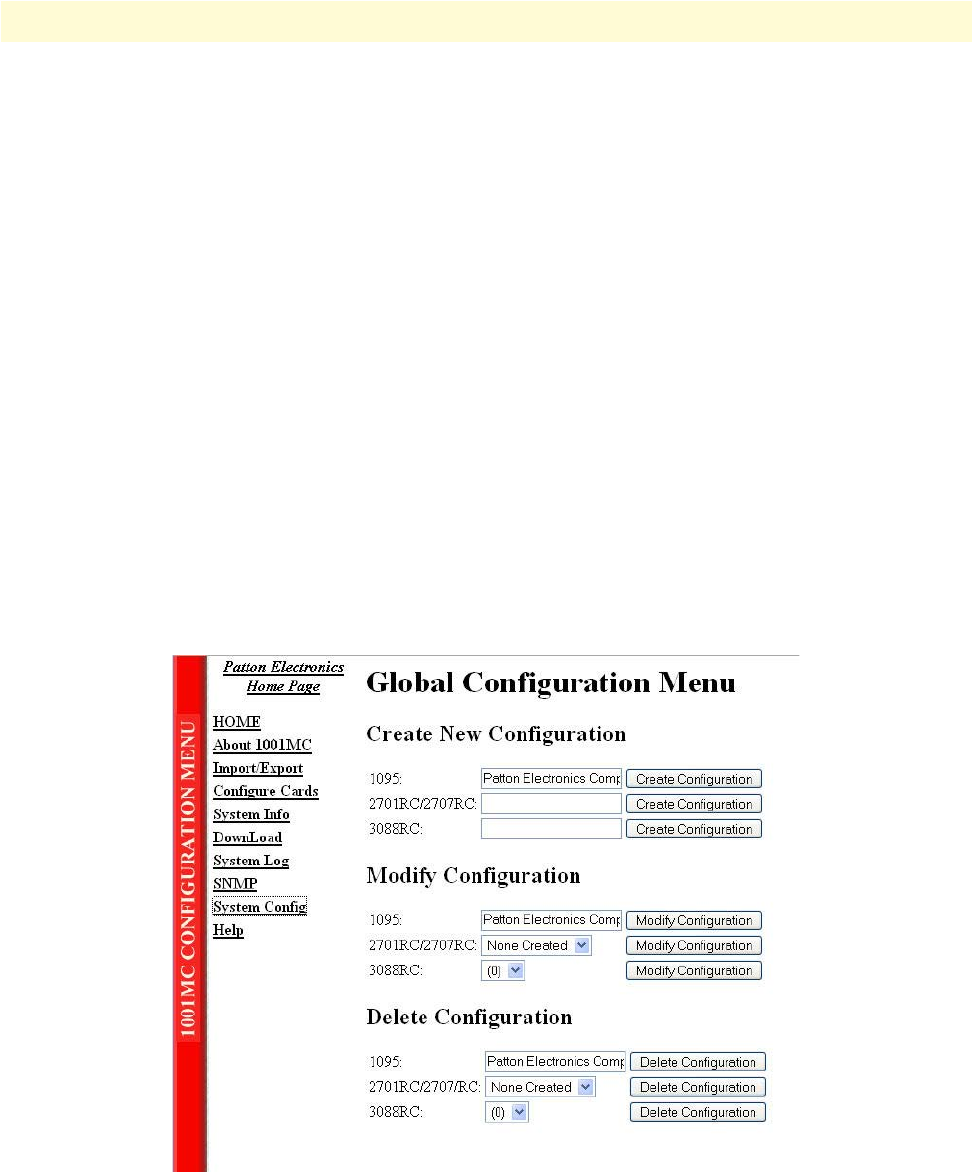
Creating and modifying global configuration templates 216
Model 1001MC Operations Guide 9 • Model 3088RC management
• SW Test Mode (testModeSet3088RC)
This displays any test mode invoked through the NMS. See next configuration for information about
invoking test modes through the NMS. This option will be highlighted in blue if the unit is in test mode.
- none(0)-No test mode in process
- lal(1)-Local loopback test
- rdl(2)-Remote loopback
• FP Switch (Front Panel)
- disabled (0)—disables the toggle switches on the front panel of the 3088RC rack card
- enabled(1)—enables the ability to use the front panel toggle switches
• Response to Test Mode, refers to the initiation of loopbacks via one of the DTE signals.
- disabled(0)—no loopbacks can be initiated by a DTE signal
- enabled(1)—Loopbacks can be initiated by a DTE signal.
Refer to section “Applying a template” on page 217 to activate the template.
Modifying a template
This section describes how to modify a global configuration template.
Figure 102. Global Configuration Menu page
Do the following to modify a template:


















