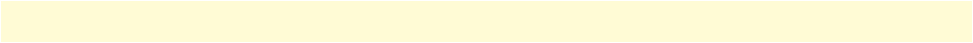
Maintenance 285
Model 1001MC Operations Guide 11 • Troubleshooting and maintenance
2. Disconnect from the malfunctioning Model 1001MC and label the 10Base-T Ethernet cable and RS-232
configuration/daisy-chain cable (if installed).
3. Loosen the captive fasteners located on the front card until it is not longer attached to the rack chassis,
when that happens, remove the malfunctioning Model 1001MC by pulling the card gently but firmly
from its slot in the chassis. Place the removed card in the container the replacement Model 1001MC came
in so you can return the defective Model 1001MC for repair.
4. Loosen the captive fasteners located on the rear card until it is not longer attached to the rack chassis, then
remove the card and place it in the container with the front card.
5. Slide the replacement rear I/O card into rear chassis slot 14 along the metal guide rails.
6. Secure the rear card using the captive fasteners.
7. Slide the front rack card into the front chassis slot 14 until it meets the rear card receptacle. When that
happens, push the front card gently bur firmly into the card-edge receptacle of the rear card, it should click
into place.
8. Secure the front rack card using the captive fasteners.
9. Verify that the green POWER LED on the Model 1001MC front card illuminates.
10. Verify that the LI LED is lit, indicating that the Ethernet connection is nominal.
The Model 1001MC is operational.


















